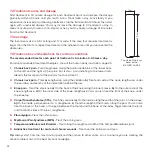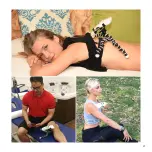21
6.4 End of treatment, reset and turn OFF
To switch off the device, press the main power switch until a beep sounds. Release the button and the display will
go blank. If the planned treatment time has not been fully utilized, the timer will display the remaining time at startup.
To reset the timer, switch off the device, then press the main power switch for longer than 2 seconds while switching
on the device.
7. Treatment protocol
7.1 Intended use
B-Cure Laser is intended for the management of pain including: Chronic back pain; Chronic neck pain; Knee pain;
Carpal Tunnel Syndrome (CTS); Fibromyalgia; Myofascial Pain Syndrome (MPS); Temporomandibular Joint Disorder;
May assist as an adjunctive treatment in treating acute and chronic wounds, Acupuncture treatment.
6.3 Activate the laser beam and begin treatment
Step 1: press the “treatment start push-button” (no. 4 in the component legend illustration) with one finger, and
make sure the green light at the front of the device is on. Step 2: continue pressing this button and simultaneously
press, using an additional finger on the pressure switch area (no. 1 in the illustration). Step 3: release both buttons at
the same time. Now the laser beam is active and treatment can begin. Place the device gently in full contact with the
skin. Do not treat on top of clothes or bandaging. To stop the functioning of the device, briefly press the “treatment
start push-button” (no. 4 in the illustration).
During treatment, you will see a green light indicating the device is functioning. “Beep” sounds at 3 second intervals
indicate that the device is functioning and that the stopwatch is counting down until reaching “00:00” at which time
the device’s functioning will automatically end and the “Beep” sound will stop. Hold the device on the skin steadily
and motionless during the whole duration of the treatment.
Release both buttons
simultaneously. Now the green
light is on and treatment
can begin
Continue pressing and
simultaneously press using
an additional finger on the
pressure switch area
After setting the treatment time,
press the “treatment start
push-button”
Demonstration of the activation of the laser beam after setting treatment time
Step 1
Step 2
Step 3
Summary of Contents for LASER SPORT
Page 1: ...INSTRUCTIONS FOR USE...
Page 27: ...27...