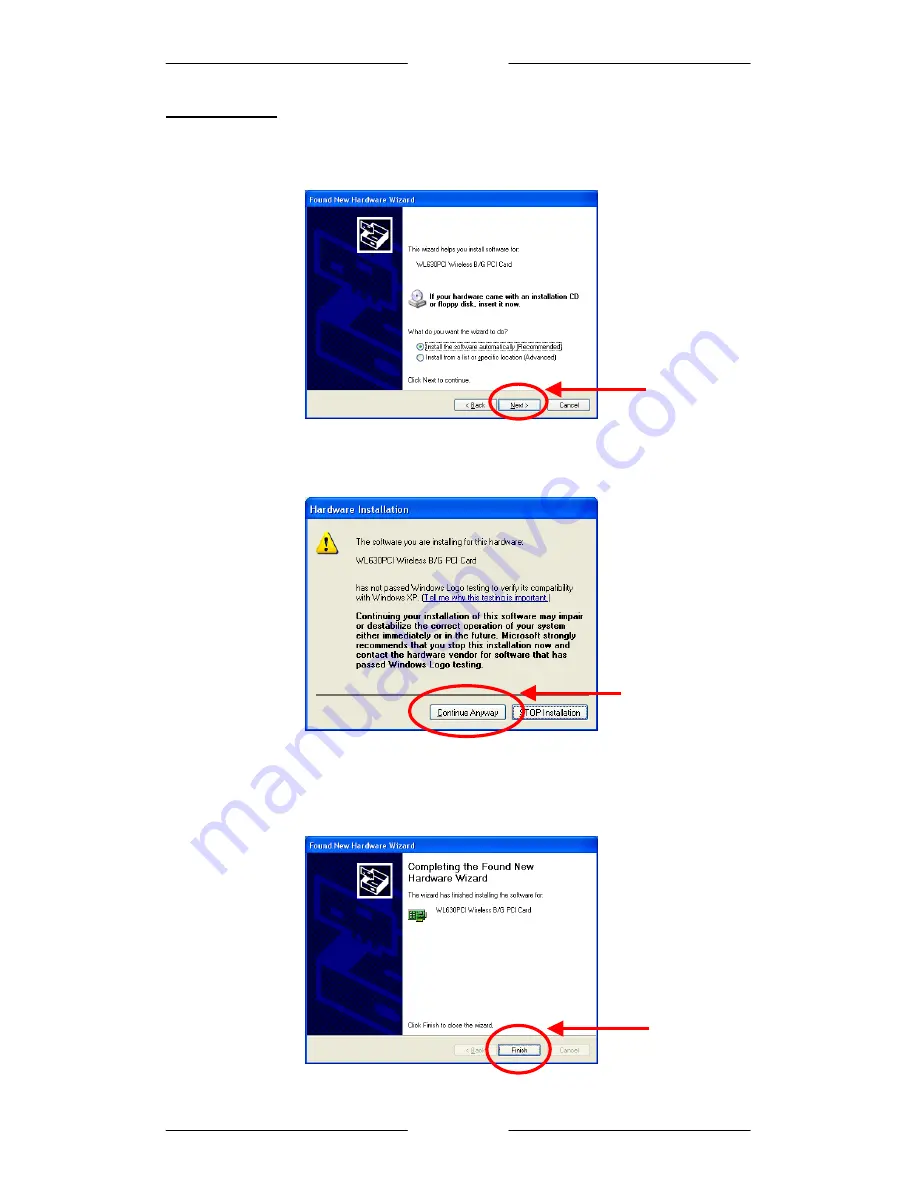
U
U
s
s
e
e
r
r
M
M
a
a
n
n
u
u
a
a
l
l
For Windows XP
4. Windows may ask to connect to Windows Update to search for software. Select “
No
”.
When below is prompted, click “
Next
” to continue the installation.
5. When the “
Hardware Installation
” screen appears, click “
Continue Anyway
” to continue
the installation.
6. When the following screen appears, click “
Finish
” to complete the installation of the
device.
Click Here
Click Here
Click Here
P
P
a
a
g
g
e
e
9
9
o
o
f
f
2
2
4
4
























