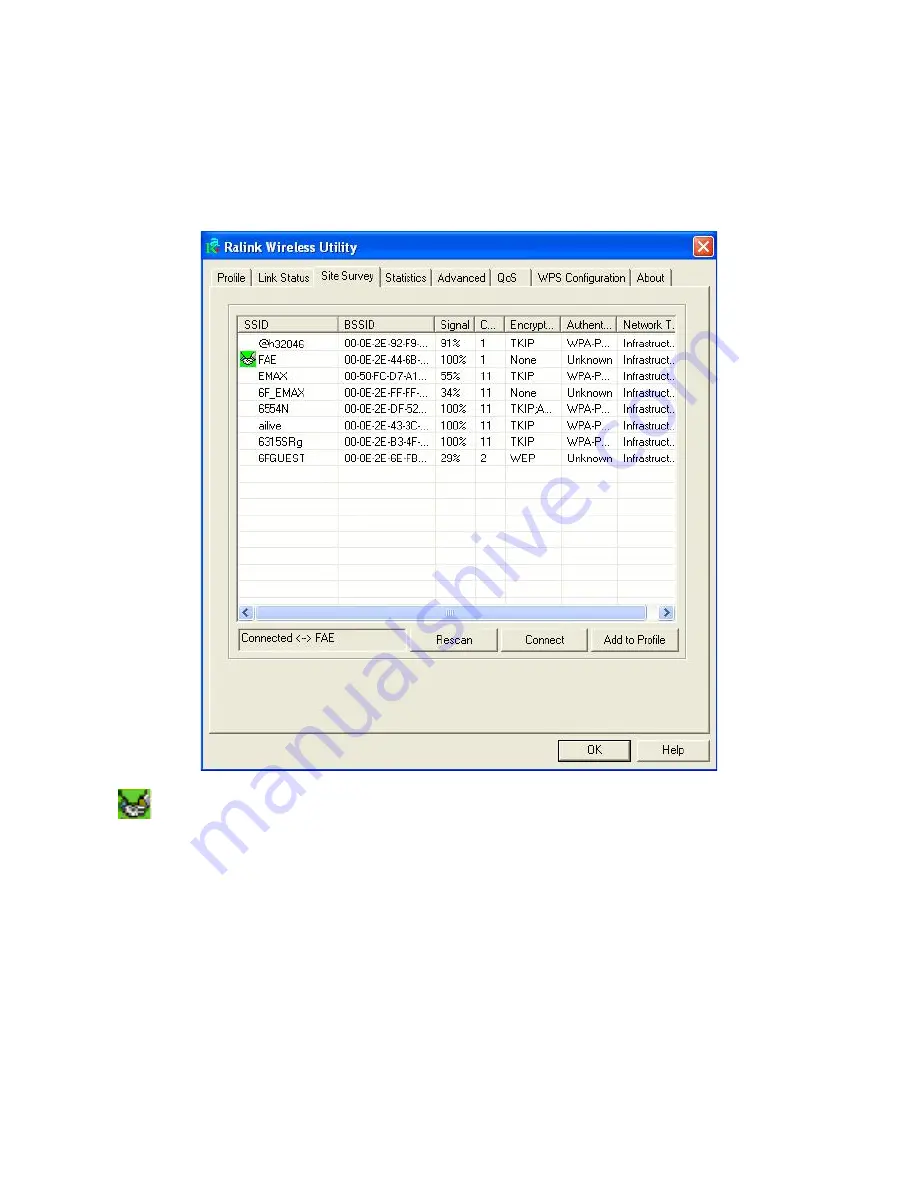
802.11n Wireless PCI Adapter
12
4.3
Site
Survey
Under
Site
Survey
tab,
all
surrounding
wireless
networks
from
the
last
scan
will
be
displayed.
Click
Rescan
to
update
and
refresh.
Or,
Select
a
SSID
to
add
to
your
profile.
Indicates
your
currently
connected
network
.