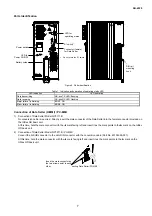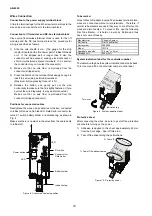AB-6529
3
System Configurations
Infilex GD integrated into BMS:
savic-net
FX
Figure 1. System configuration example: Infilex GD integrated into
savic-net FX
BMS
Notes:
MIS may be used instead of SMS and DSS for your system. Note that MIS cannot be mixed with SMS or DSS in the same system.
For details of I/O modules, UT module, integral type Operator Panel and SAnet interface module to be assembled with Infilex GD basic
unit, refer to the Specifications/Instructions of Model RY50XX (AB-6527).
SAnet is connectable to Infilex GC/Infilex GD for NC-bus and IP, not connectable to those for LC-bus.
Up to two SAnet I/F module can be connected to one Infilex GC/Infilex GD.
For detailed specifications of SAnet, refer to Installation Manual of Intelligent Component Series for SAnet Communication (AB-6713).
1 ACTIVAL PLUS requires 2 SAnet addresses.
For constraint and requirement of SC-bus, refer to the Specifications/Instructions of Infilex ZM/Infilex SC/Infilex FC/Infilex VC.
Model Numbers
Model number
Description
WY5110
Basic model number
W
100 V AC to 240 V AC power
0000
NC-bus model (Line A)
* CE Marking (Class A) certified
0010
Redundant NC-bus model (Lines A and B)
Notes:
For I/O modules, UT module, integral type Operator Panel,
and SAnet interface module to be combined with Infilex GD
Model WY5110, separate order is required.
Regarding I/O modules, UT module, integral type Operator
Panel, and SAnet interface module to be combined with Model
WY5111, refer to AB-6527 Specifications/Instructions of
Model RY50XX.
Parts for Installation
Part number
Description
83165861-001 Screw
tab
83104567-001
DIN rail mounting bracket
Note:
For mounting Infilex GD, either the screw tab (for screw
mounting) or the DIN rail mounting bracket (for DIN rail
mounting) is required. Be sure to separately order depending
on your mounting type.
Inf
ilex AC
/ I
nf
ilex GC / In
file
x GD
ba
sic un
it
is
co
mb
ined w
ith
I/O
modu
le
s,
UT m
odule, a
nd
in
tegra
l type Oper
ator
P
ane
l.
Inf
ilex GC /
I
nf
ile
x GD
ba
sic
un
it
is also
comb
in
ed w
ith
S
A
ne
t I
/F
(int
erfa
ce)
mod
ule, a
s
sh
own
in
Fig. 1
.
Infilex
GD
Infilex
AC
Infilex
GC
PMX-III*
3
Infilex
ZM
Infilex
FC
Infilex
VC
DSS: Data Storage
MIS: Management Integration Server
PMX-III: PARAMATRIX
-III
SAnet I/F: SAnet interface module
SCS: System Core Server
SMS: System Management Server
BACnet
/IP
(with Web browser)
NC-bus (Max. 25 units and 500 m, but extendable up to 1000 m with the repeater module.)
SC-bus
Neopanel
(Digital user terminal)
Temperature
sensor
Infilex
SC
Neopanel
(Digital user terminal)
Client PC
SMS
DSS
MIS
SCS
Intelligent Component
Series
ACTIVAL
PLUS
Intelligent Component
Series
ACTIVAL
Intelligent Component
Series
Damper actuator
SAnet
I/F
SAnet (for Intelligent Component Series devices)