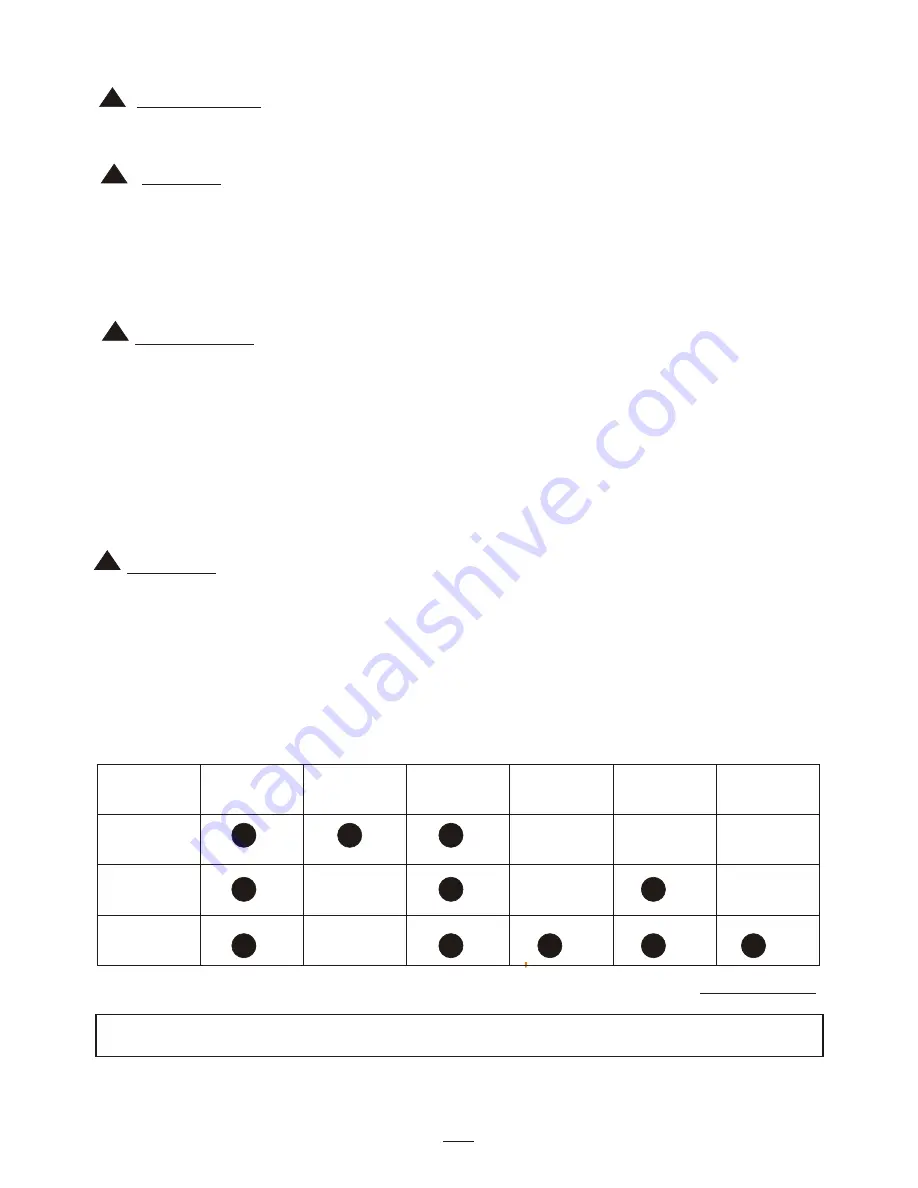
17
Enter your Logger's clock setting allows real-time setting for this data
logger unit.See Diagram E.
LOGGER'S CLOCK SETTING
Immediate -
While pressing "OK" Button , the logger starts recording immediately.
Repeat
-
To set the mode as "Key Start" and press OK. To start recoring, press
start button on the meter for over 3 seconds until the REC LED flash
or "REC" display on LCD. While long press the button again, the meter
will stop recording.
Above start & stop action is valid for one time
only.
If want to re-start the meter after stopping the meter, please use
software to set the mode as Key Start and press button again.
When set the mode as "On-line" and press "OK" button, the logger will
start recording immediately and export data to computer synchronously.
So, when choose this mode, please connecting your datalogger to PC
before starting logging in order to avoid missing any logging data.
Immediate Magnetic Schedule
On-line
Key Start
Repeat
88128/8828
/8829
8813/8814
/8815
8833/8834
/8835
When set the mode as "Repeat" and press "OK", the meter will start
immediately. After downloading the records, the meter will keep on
recording the data based on previous setting. No need to set the
datalogger again if your sampling criteria is the same as last time.
Key Start -
On-line-
Below diagram F is the chart of start mode for each logger
Diagram F






























