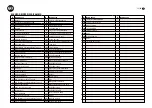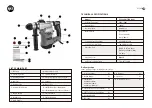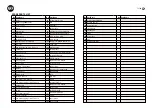GB
71 72
|
Hammer / Drill switch
•
The hammer/drill switch (6) can switch the drill, hammer and hammer/drill functions.
• To set the function, please use below compounding hammer/drill switch
WARNING
When hammer drilling you will require a low pressure. Too much pressure will place
unnecessary load on the motor. Check the drill bits regularly. Re-sharpen or replace
blunt drill bits.
Do not use the chuck with SDS connector in combination with the hammer/hammer
drill function!
Replacing of carbon brushes (Fig.4)
The motor employs carbon brushes which are consumable parts. When they became worn to
or near “wear limit”, it could result in motor trouble.
At that time, replace both carbon brushes with new ones which have the same carbon brush
Nos, shown in the figure.
In addition, always keep carbon brushes clean and ensure that they slide freely within the
brush holders.
Replacement steps:
The carbon brush can be removed by removing the carbon brush cover (10) and taking out
the brush holder. Insert the new brushes in the brush holder and reinstall the brush holder
and carbon brush cover.
Fig.4
CAUTION!
Exchanging the carbon brushes should be done by authorized service only.
The machine should be used only with both brushes!
Hammer/ drill mode:
Drill
in masonry, concrete and natural stone.
Don’t use the hammer drill function for ceramic
tile or others material can not withstand impact
energy.
Hammer mode:
Drill
in masonry, concrete and natural stone.
Drilling mode:
Drilling
in wood, synthetic materials and metal.
Chisel Rotation:
Non-working position used only to rotate flat
chisel into the desired position
WARNING! No function
mode :
The motor turns without load,
the shaft will not turn . Do not
set the switch like this. It may
damage the motor greatly.