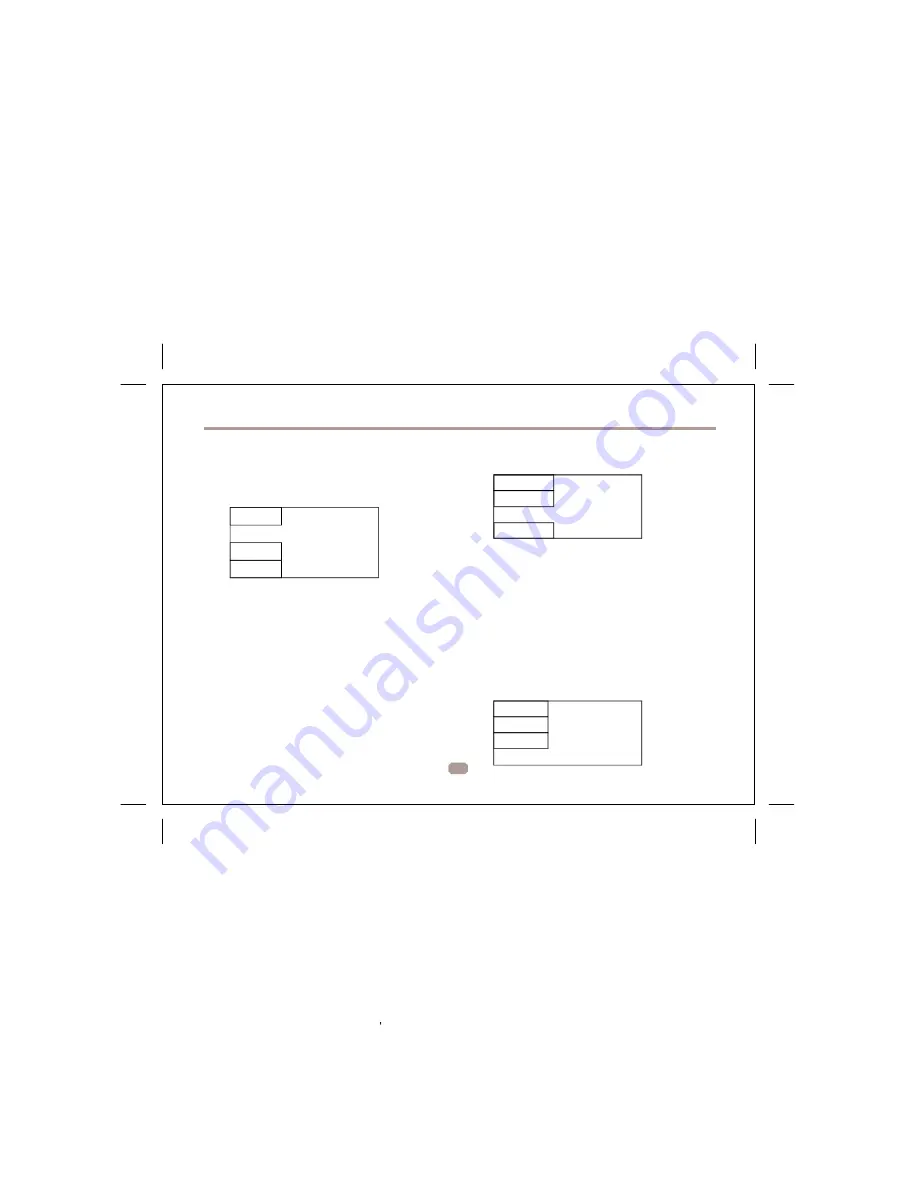
SYSTEM SETUP
DVD Menu
Set the default DVD menu language.
Note: not every disc supports this function.
RATING SETUP
Select
Rating
in the setup menu, and display the Rating submenu:
Note:
Not all DVD support ratings.
VIDEO SETUP
Select
Video
in the setup menu, and display the
Video
submenu:
Language
Video
Parental Control
Set Password
Language
Video
Aspect Ratio
TV System
Smart Picture
Rating
Misc
Rating
Misc
TV System
This product supports output of various systems (
NTSC, PAL).
When connecting to a TV set make sure that both units have the
same PAL / NTSC settings.
Smart picture
Adjust display effect:
Standard: default effect.
Bright: internal setting for bright view effect.
Soft: internal setting for soft view effect.
Parental Control
Set the desired level.
Note: not every disc supports this function.
Set Password
Use the 0-9 keys to input four digits(password), then press
ENTER
to confirm.
Note:
If you forget your password, please use the universal
password 6666 to unlock.
MISC SETUP
Select
MISC
in the setup menu, and display the submenu:
* Use Default Settings
Reset data to factory default.
Dynamic: user adjusts brightness, contrast, color etc.
Language
Video
Rating
Misc
7
Use Default Settings











