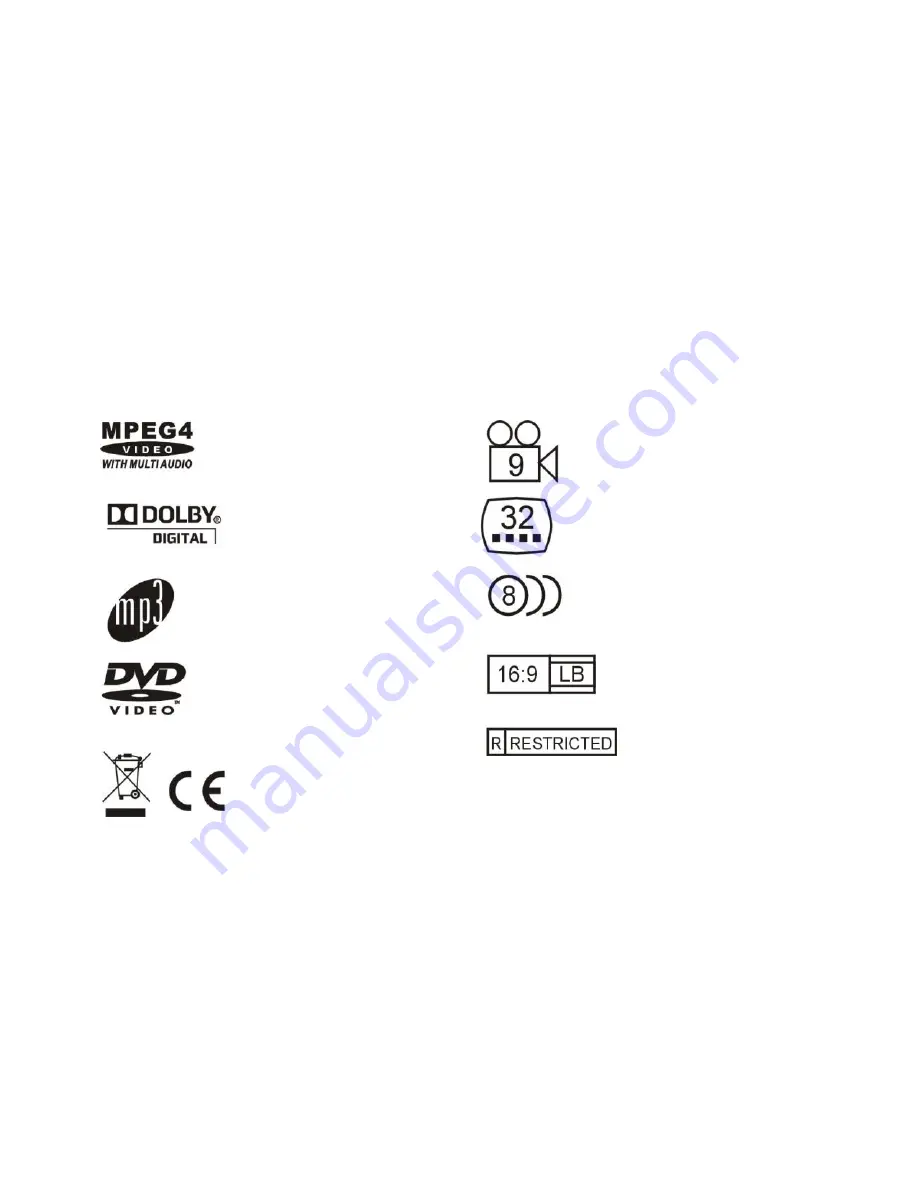
3
Caution
•
Please use the original box and packing materials for safe transportation of this product.
•
It is normal for the cover and rear panel to become warm after the player has been
operating for an extended period of time.
•
Do not move this product during playback. Doing so may cause damage to the pickup and
the disc.
•
Press OPEN/CLOSE on the front panel or remote to open or close the disc tray. Do not
push or touch the tray while it is opening or closing.
Features
Disc formats and features supported by this player:
You can help protect the environment! Please remember to respect the local regulations: hand in the
non-working electrical equipments to an appropriate waste disposal center.
This product incorporates copyright protection technology that is protected by U.S. patents and other
intellectual property rights. Use of this copyright protection technology must be authorized by Rovi
Corporation, and is intended for home and other limited viewing uses only unless otherwise
authorized by Rovi Corporation. Reverse engineering or disassembly is prohibited.
The product complies with the Picture CD format and will display Picture CDs.
Manufactured under license from Dolby Laboratories. Dolby and the double-D symbol are trademarks
of Dolby Laboratories.
MPEG4 files on discs
Multi-angle
Dolby Digital
Subtitle choices
Audio choices
MP3 files on CD-R/CD-RW
TV Aspect Ratio modes
DVD video
Parental Lock














