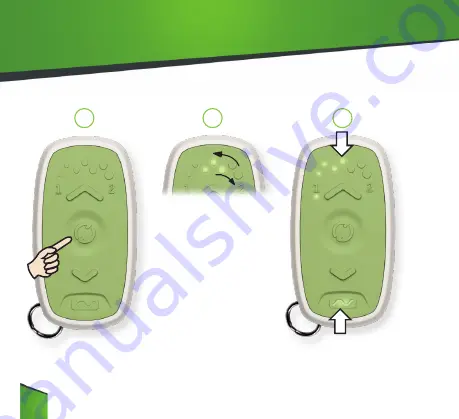Summary of Contents for Model 2301
Page 16: ...16 16 1 Connect to Your Stimulator 1 2 3 ...
Page 18: ...18 18 2 View Stimulator Status Stimulation Level Stimulator Battery Status Active Program ...
Page 20: ...20 2 View Stimulator Status Active Program Program 1 is active Program 2 is active TS only ...
Page 21: ......
Page 22: ...22 3 Turn Down Your Stimulation Level 1 2 ...
Page 24: ...24 4 Turn Up Your Stimulation Level 1 2 ...
Page 26: ...26 5 Turn Your Stimulation Off 1 2 HOLD ...
Page 28: ...28 6 Turn Your Stimulation On 1 2 HOLD ...
Page 31: ......
Page 32: ...32 1 2 3 8 Change Your Stimulation Program Trial Stimulator Only ...
Page 35: ......
Page 36: ...36 10 Turn Off Your Remote Control 1 2 ...
Page 43: ...43 Additional Information ...
Page 51: ......