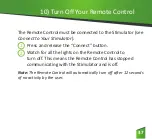23
3) Turn Down Your Stimulation Level
If you experience discomfort, you can use your Remote Control
to turn down stimulation.
The Remote Control must be connected to the Stimulator (see
Connect to Your Stimulator).
1
Press the “Down” button one time.
2
A.
Permanent Stimulator: Watch for the stimulation level
lights to decrease by one. The Remote Control will vibrate.
This may take 3 seconds.
B.
Trial Stimulator: The Remote Control will vibrate
and the stimulation level lights will flash. After multiple
adjustments the stimulation level may change. This may
take 3 seconds.
Summary of Contents for Model 2301
Page 16: ...16 16 1 Connect to Your Stimulator 1 2 3 ...
Page 18: ...18 18 2 View Stimulator Status Stimulation Level Stimulator Battery Status Active Program ...
Page 20: ...20 2 View Stimulator Status Active Program Program 1 is active Program 2 is active TS only ...
Page 21: ......
Page 22: ...22 3 Turn Down Your Stimulation Level 1 2 ...
Page 24: ...24 4 Turn Up Your Stimulation Level 1 2 ...
Page 26: ...26 5 Turn Your Stimulation Off 1 2 HOLD ...
Page 28: ...28 6 Turn Your Stimulation On 1 2 HOLD ...
Page 31: ......
Page 32: ...32 1 2 3 8 Change Your Stimulation Program Trial Stimulator Only ...
Page 35: ......
Page 36: ...36 10 Turn Off Your Remote Control 1 2 ...
Page 43: ...43 Additional Information ...
Page 51: ......