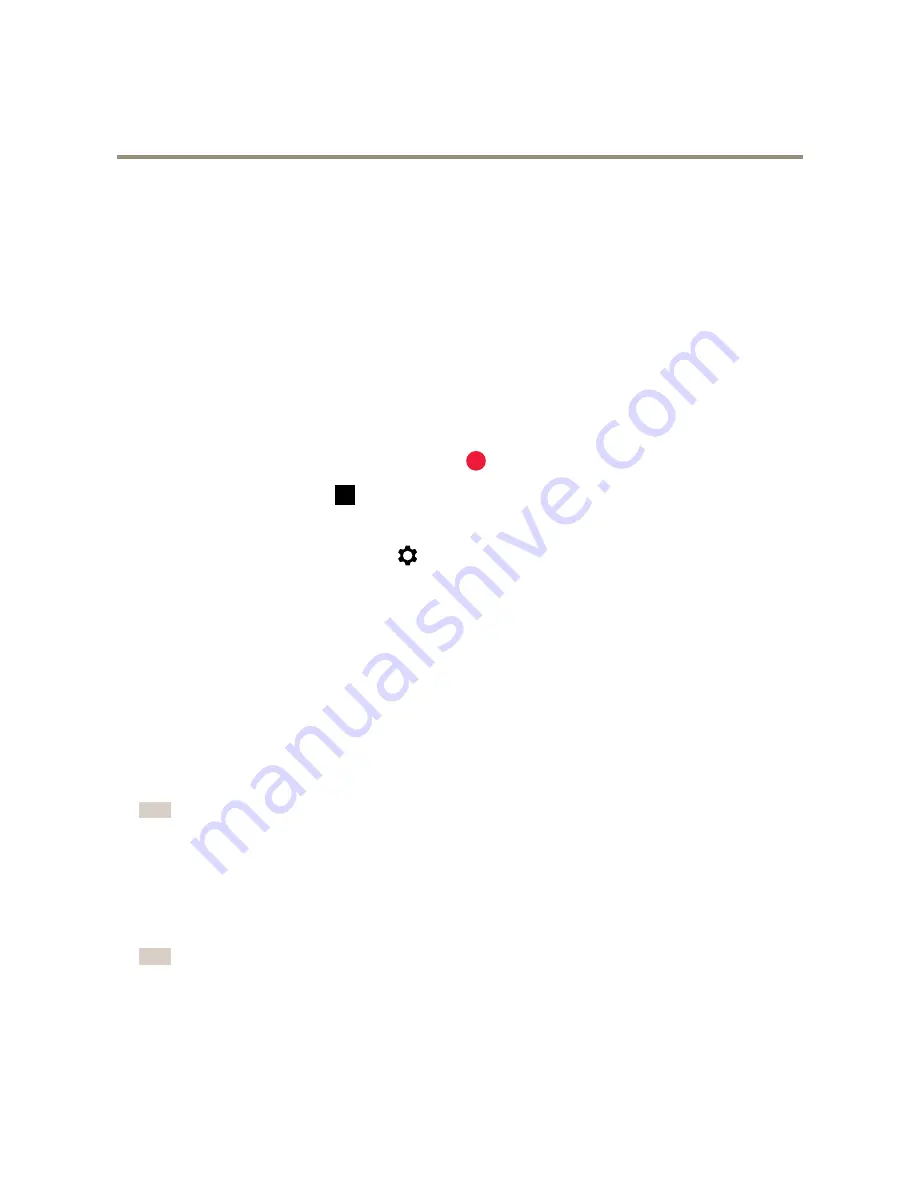
AXIS Q6125–LE PTZ Network Camera
Setup
5. Type a name for the guard tour and specify the pause length in minutes between each tour.
6. If you want the guard tour to go to the preset positions in a random order, turn on
Shuffle
.
7. Click
Done
.
8. Click
Add
to add the preset positions that you want in your guard tour.
9. Click
Done
to exit the guard tour settings.
10. To schedule the guard tour, go to
System > Events
.
How to create a recorded guard tour
1. Go to
Settings > PTZ > Guard tours
2. Click
+
3. Select
Recorded
.
4. To start recording the pan/tilt/zoom movements, click
5. When you’re satisfied, click
6. If you re-record the guard tour you will overwrite the existing recorded guard tour.
7. To edit the guard tour’s properties, click
8. Type a name for the guard tour and specify the pause length in minutes between each tour.
9. Click
Done
twice to exit the guard tour settings.
10. To schedule the guard tour, go to
System > Events
.
Streaming and storage
How to choose video compression format
Decide which compression method to use based on your viewing requirements, and on the properties of your network. The
available options are:
H.264 or MPEG-4 Part 10/AVC
Note
H.264 is a licensed technology. The Axis product includes one H.264 viewing client license. Installing additional unlicensed
copies of the client is prohibited. To purchase additional licenses, contact your Axis reseller.
H.264 can, without compromising image quality, reduce the size of a digital video file by more than 80% compared to the Motion
JPEG format and by as much as 50% compared to the MPEG-4 standard. This means that less network bandwidth and storage space
are required for a video file. Or seen another way, higher video quality can be achieved for a given bitrate.
H.265 or MPEG-H Part 2/HEVC
Note
H.265 is licensed technology. The Axis product includes one H.265 viewing client license. Installing additional unlicensed
copies of the client is prohibited. To purchase additional licenses, contact your Axis reseller.
11



















