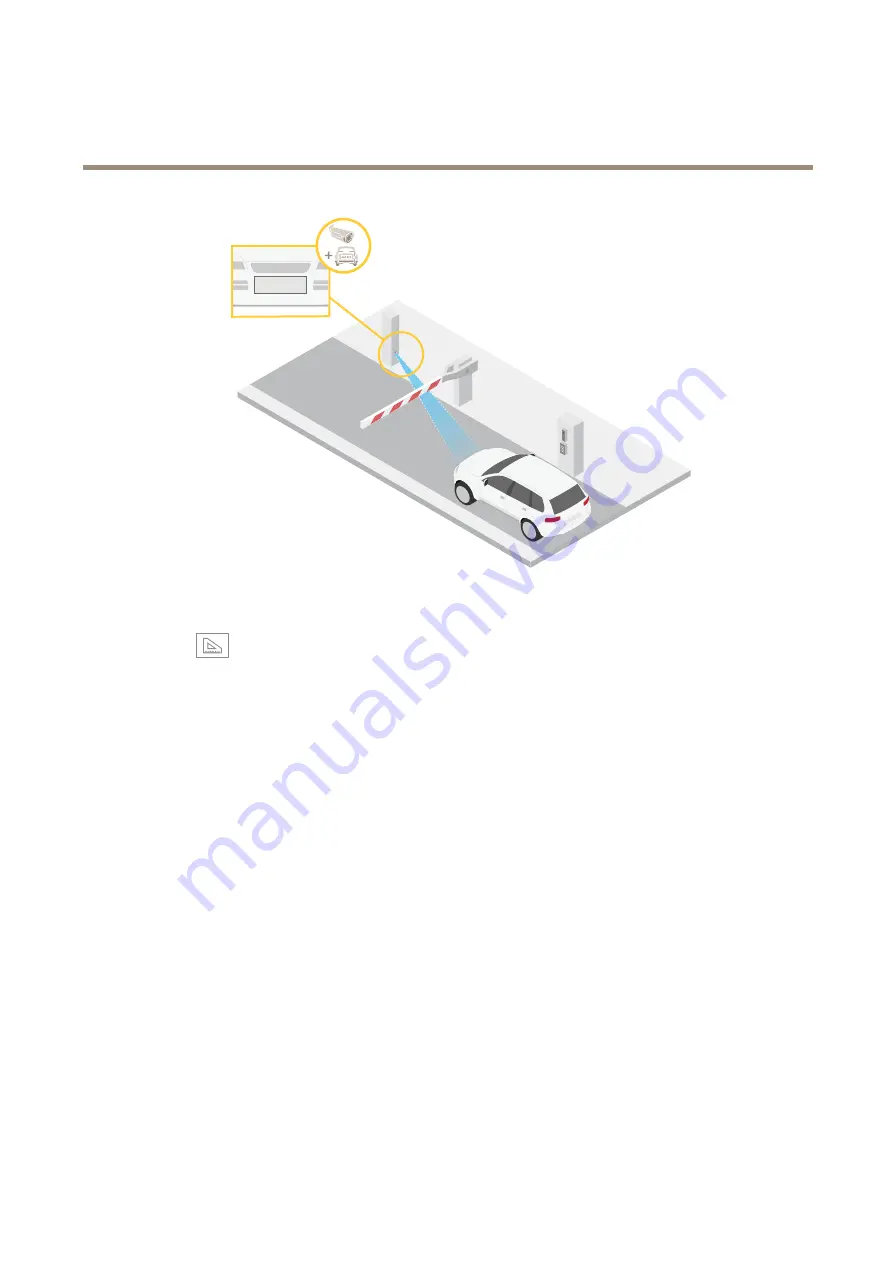
AXIS P1367-E Network Camera
Additional settings
ABC
123
1. Go to
Settings > System > Orientation
.
2. Click
.
3. In the camera’s live view, adjust the size and position of the rectangle around the area of interest, for example where you
expect license plates to appear.
You can see the number of pixels for each of the rectangle’s sides (
X
and
Y
), and decide if the values are enough for
your needs.
View area
When you set up a view area, we recommend you to set the video stream resolution to the same size as or smaller than the view area
size. If you set the video stream resolution larger than the view area size it implies digitally scaled up video after sensor capture,
which requires more bandwidth without adding image information.
Handle scenes with strong backlight
Dynamic range is the difference in light levels in an image. In some cases the difference between the darkest and the brightest
areas can be significant. The result is often an image where either the dark or the bright areas are visible. Wide dynamic range
(WDR) makes both dark and bright areas of the image visible.
12



























