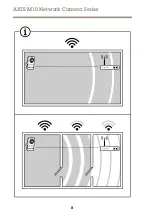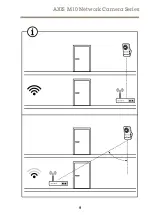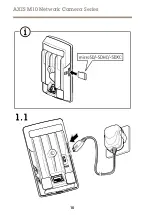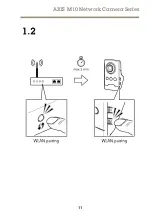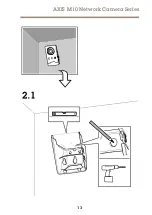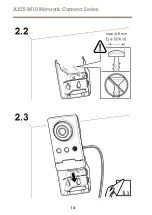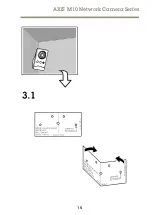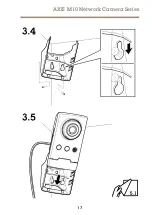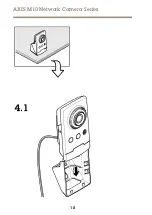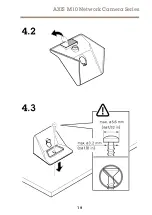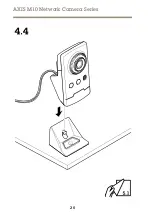English
Safety instructions
WARNING
IR emitted from this product. Do not
stare at operating lamp.
NO
NO
NOTICE
TICE
TICE
•
The Axis product shall be used in compliance
with local laws and regulations.
•
Axis recommends using a shielded network
cable (STP).
•
Axis recommends using a network cable of
category CAT5e or higher.
•
Store the Axis product in a dry and
ventilated environment.
•
Avoid exposing the Axis product to shocks
or heavy pressure.
•
Do not install the product on unstable
poles, brackets, surfaces or walls.
•
Use only applicable tools when installing
the Axis product. Using excessive force
with power tools could cause damage to
the product.
•
Do not use chemicals, caustic agents, or
aerosol cleaners.
•
Use a clean cloth dampened with pure
water for cleaning.
•
Use only accessories that comply with the
technical specification of your product.
These can be provided by Axis or a third
party. Axis recommends using Axis power
source equipment compatible with your
product.
•
Use only spare parts provided by or
recommended by Axis.
•
Do not attempt to repair the product
yourself. Contact Axis support or your Axis
reseller for service matters.
•
The power supply shall be plugged in to a
socket outlet installed near the product and
shall be easily accessible.
•
Use a limited power source (LPS) with a
rated output power limited to
≤
100 W and
a rated output current limited to
≤
5 A.
Transportation
NO
NO
NOTICE
TICE
TICE
•
When transporting the Axis product, use
the original packaging or equivalent to
prevent damage to the product.
Battery
CAUTION
Do not replace the battery yourself. Contact
Axis support if the log message requests a
battery change.
Lithium coin cell 3.0 V batteries contain
1,2-dimethoxyethane; ethylene glycol dimethyl
ether (EGDME), CAS no. 110-71-4.
Dome cover
NO
NO
NOTICE
TICE
TICE
•
Be careful not to scratch, damage or leave
fingerprints on the dome cover because this
could decrease image quality. If possible,
keep the protective plastic on the dome
cover until the installation is complete.
•
Do not clean a dome cover that looks clean
to the eye and never polish the surface.
Excessive cleaning could damage the
surface.
•
For general cleaning of the dome cover it
is recommended to use a non-abrasive,
solvent-free neutral soap or detergent
mixed with pure water and a soft, clean
cloth. Rinse well with pure lukewarm water.
Dry with a soft, clean cloth to prevent water
spotting.
•
Never use harsh detergents, gasoline,
benzene, acetone, or similar chemicals.
•
Avoid cleaning the dome cover in direct
sunlight or at elevated temperatures.
Anglais
Consignes de sécurité
AVERTISSEMENT
IR émis par ce produit. Ne jamais fixer la
lampe en fonctionnement.
A
A
AVIS
VIS
VIS
•
Le produit Axis doit être utilisé
conformément aux lois et règlements
locaux.
•
Axis recommande d'utiliser un câble réseau
blindé (STP).
•
Axis recommande d'utiliser un câble réseau
de catégorie CAT5e ou supérieure.
•
Conserver ce produit Axis dans un
environnement sec et ventilé.
•
Ne pas exposer ce produit Axis aux chocs
ou aux fortes pressions.
•
Ne pas installer ce produit sur des poteaux,
supports, surfaces ou murs instables.
•
Utiliser uniquement des outils recommandés
pour l'installation de l'appareil Axis.
L'application d'une force excessive sur
l'appareil avec des outils puissants pourrait
l'endommager.
Summary of Contents for M1045-LW
Page 7: ...AXIS M10 Network Camera Series 7 ...
Page 8: ...AXIS M10 Network Camera Series 8 ...
Page 9: ...AXIS M10 Network Camera Series 9 ...
Page 10: ...AXIS M10 Network Camera Series 10 ...
Page 11: ...AXIS M10 Network Camera Series 11 ...
Page 12: ...AXIS M10 Network Camera Series 12 ...
Page 13: ...AXIS M10 Network Camera Series 13 ...
Page 14: ...AXIS M10 Network Camera Series 14 ...
Page 15: ...AXIS M10 Network Camera Series 15 ...
Page 16: ...AXIS M10 Network Camera Series 16 ...
Page 17: ...AXIS M10 Network Camera Series 17 ...
Page 18: ...AXIS M10 Network Camera Series 18 ...
Page 19: ...AXIS M10 Network Camera Series 19 ...
Page 20: ...AXIS M10 Network Camera Series 20 ...
Page 21: ...AXIS M10 Network Camera Series 21 ...
Page 31: ......