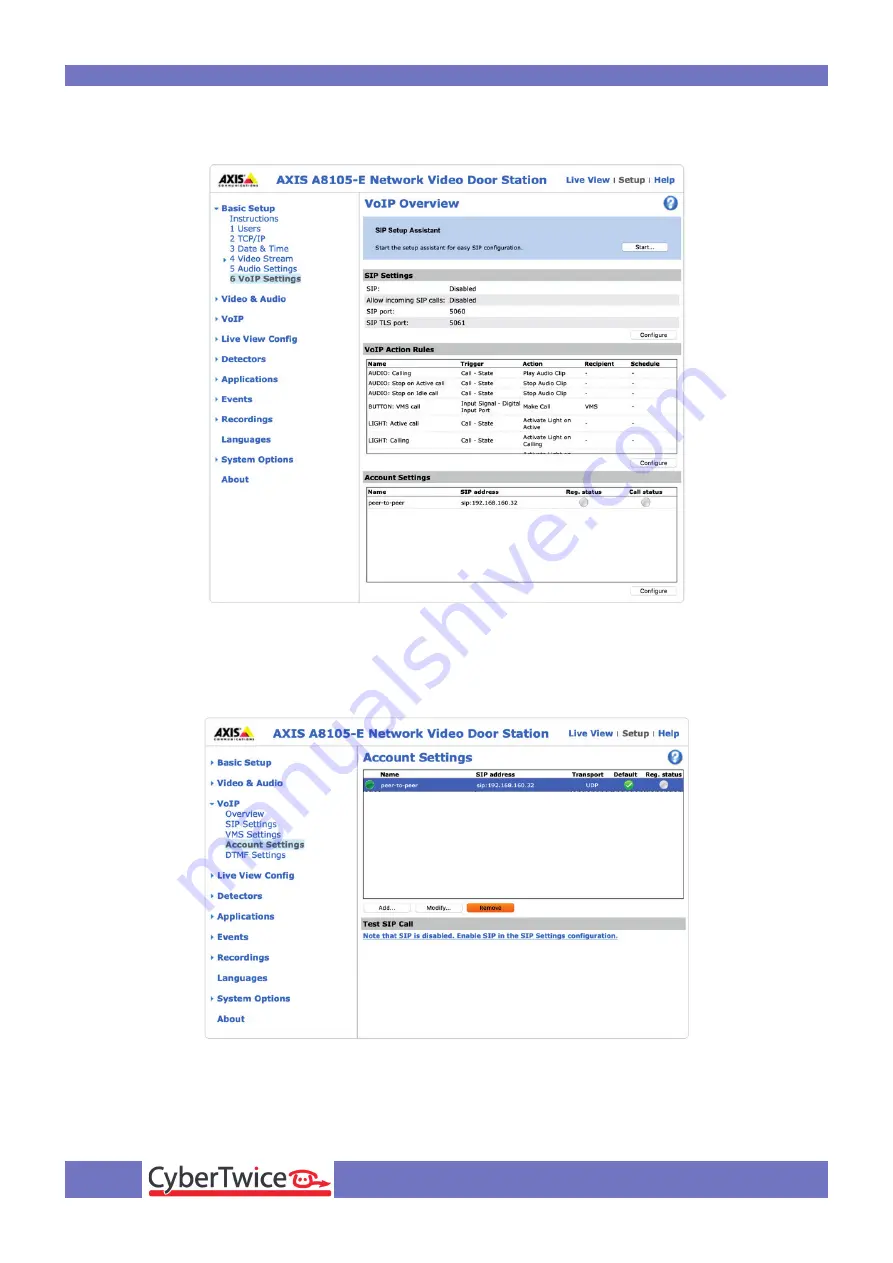
gf5
Configure the AXIS Network Video Doorstation for the CyberGate service
CyberTwice
5
Click on ‘VoIP Settings’ and at Account settings ‘Configure’
Remove the default ‘peer-to-peer entry with ‘Remove’, after that add a new entry by clicking on
‘Add’