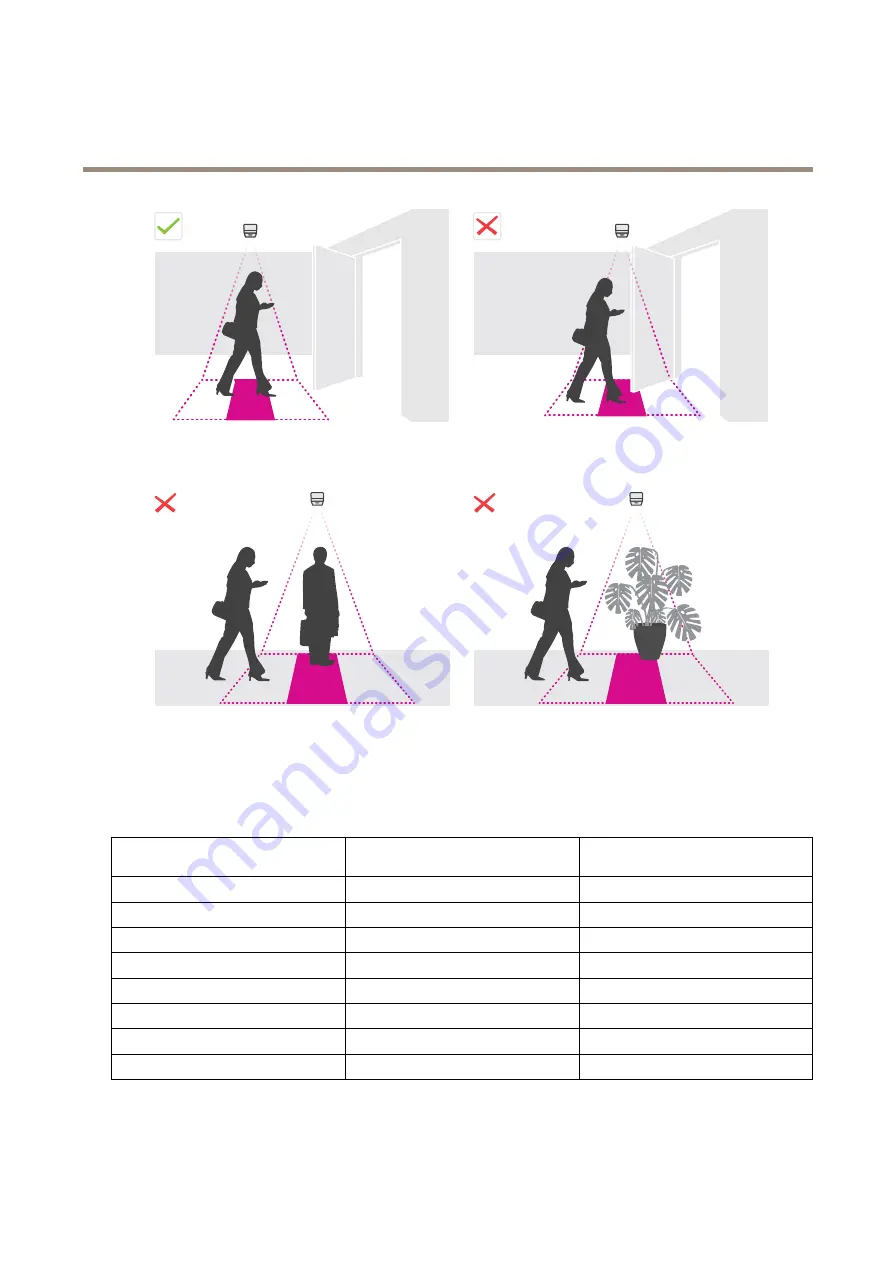
AXIS P8815-2 3D People Counter
Get started
•
Loitering people or large objects that sway slightly could interfere with the counting.
Mounting height and coverage
The table shows the maximum width and depth that can be covered by a single device at a given mounting height. The mounting
height is the distance from the floor to the back of the device. If your area of interest is wider than the maximum counting
area width, you can mount more than one device to cover the full width. To calculate how many devices you need, use the
design tool for 3D People Counter
Mounting height
cm (in)
Maximum counting area width
cm (in)
Maximum counting area depth
cm (in)
250 (98)
199 (78)
46 (18)
300 (118)
306 (120)
100 (39)
350 (138)
400 (157)
154 (61)
400 (157)
400 (157)
208 (82)
450 (177)
400 (157)
225 (89)
500 (197)
400 (157)
225 (89)
550 (217)
400 (157)
225 (89)
600 (236)
400 (157)
225 (89)
9







































