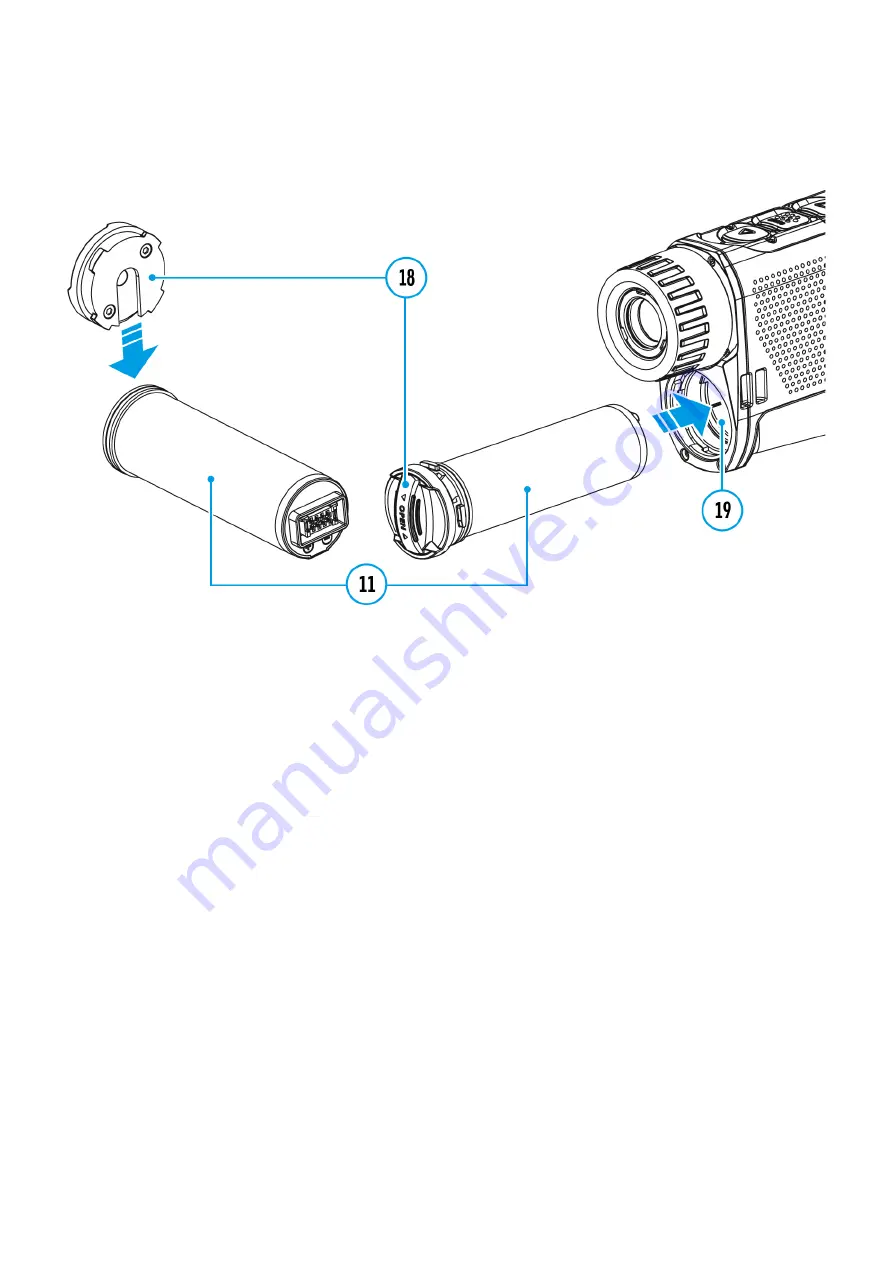
Battery Installation
1. Put the Lock-cover (18) on the rechargeable APS 5 battery (11).
2. Insert the APS 5 battery (11) along the guide into the battery compartment (19).
3. Lock the battery (11) by turning the Lock-cover (18)clockwise until it stops.
4. Turn the Lock-cover (18) counter-clockwise to remove the battery (11).
Summary of Contents for XQ LRF
Page 1: ...Axion XQ LRF Manual...
Page 7: ...The device is turned on battery charge 10...
Page 17: ...device only after it has been turned on and working warming for at least several minutes...
Page 27: ...Tab 2...
Page 31: ...Color Modes Show device diagram...
Page 47: ...It is easier and more reliable to measure the distance to large objects than to small ones...
Page 63: ......














































