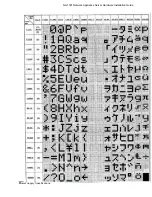NA-1301 Network Appliance Server Hardware Installation Guide
4.7
Power Management Setup
The Power Management Setup allows you to save energy of your system effectively. It will shut down
the hard disk and turn OFF video display after a period of inactivity.
Phoenix – AwardBIOS CMOS Setup Utility
Power Management Setup
ACPI Function
Disabled
Item Help
Power Management
Min Saving
Video Off Method
DPMS
Menu Level
Video Off In Suspend
Yes
Suspend Type
Stop Grant
MODEM Use IRQ
3
Suspend Mode
1 Hour
HDD Power Down
15 Min
Soft-Off by PWR-BTTN
Instant-Off
CPU THRM-Throttling
50.0%
Wake-up by PCI card
Enabled
Power On by Ring
Enabled
Resume by Alarm
Disabled
Date(of Month) Alarm
0
Time(hh:mm:ss) Alarm
0 : 0 : 0
** Reload Global Timer Events **
Primary IDE 0
Disabled
Primary IDE 1
Disabled
Secondary IDE 0
Disabled
Secondary IDE 1
Disabled
COM Port
Disabled
PCI PIRQ[A-D]#
Disabled
: Move Enter: Select +/-/PU/PD: Value F10: Save ESC: Exit F1:
General Help
F5: Previous Values F6: Fail-Safe Defaults F7: Optimized Defaults
ACPI Function
This item allows you to enable/disable the Advanced Configuration and Power
Management (ACPI). The choice: Enabled, Disabled.
Power Management
This item allows you to select the Power Management mode.
The choice: User Define, Min Saving, Max Saving.
Video Off Method
In suspending, this item allows you to select the CRT closed method under APM mode.
The choice: Blank Screen, V/H SYNC+Blank, DPMS
Video Off In Suspend
In suspending, this item allows you to select if you want to close the CRT under APM
mode.
The choice: Enabled, Disabled.
Suspend Type
This item allows you to select the suspend type. Stop Grant means wake up by IRQ,
and PowerOn Suspend means wake up by ACPI wake up event.
The choice: Stop Grant, PwrOn Suspend.
MODEM Use IRQ
APM 1.2 function used only.
The choice: NA, 3, 4, 5, 7, 9, 10, 11
Suspend Mode
Power Supply Specifications
42