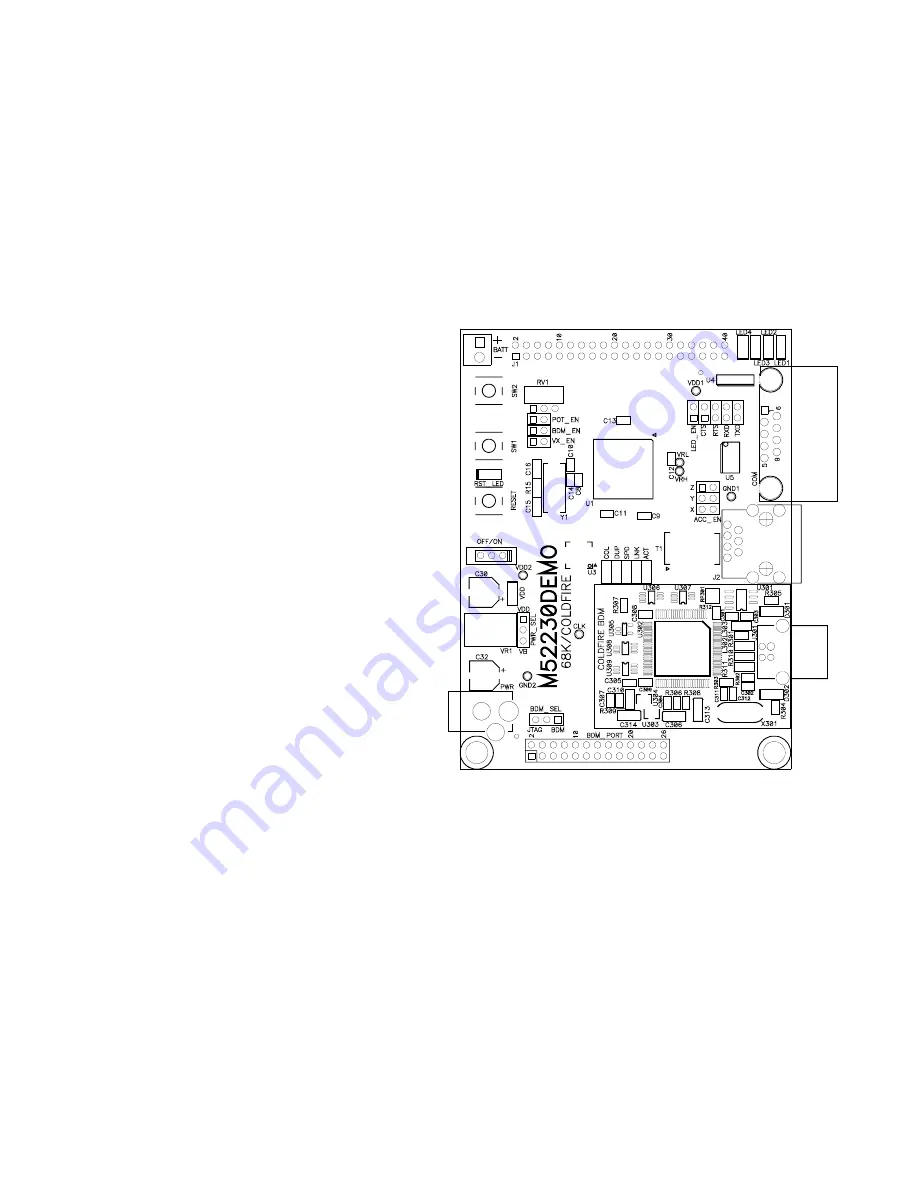
M 5 2 2 3 3 D E M O
S E P T E M B E R 2 5 , 2 0 0 6
5
FEATURES
The M52233DEMO is a low-cost development system for the Freescale MCF52233 ColdFire
microcontroller. Application development is quick and easy with the included DB9 serial cable,
and integrated BDM. CodeWarrior Development Tools are also provided to support applica-
tion development and debug. The integrated BDM allows easy application development and
debugging. An optional BDM port compatible with standard ColdFire BDM / JTAG interface
cables and hosting software is provided but not installed,
Features:
•
MCF52233 CPU, 80 pins
•
256 Byte Flash
•
32K Byte Ram
•
DMA Controller w/ Timers
•
Programmable Interrupt Timer
•
8ch, 12b ADC
•
QSPI, IIC, and CAN Serial Ports
•
Fast Ethernet Controller (FEC) and Ethernet
Phy (ePHY)
•
3 x UART Serial Ports with DMA capability
•
4 GPT Timers
•
BDM / JTAG Port
•
3.3V
operation
•
60 MHz Internal Bus
•
40 pin I/O port
•
Ethernet
port
•
Integrated USB BDM port
•
BDM / JTAG Port (not installed)
•
RS-232 Serial Port w/ DB9-S Connector
•
External XTAL, 25 MHz
•
ON/OFF Power Switch w/ LED indicator
•
RESET switch w/ indicator
•
Power Input Selection Jumper
•
Power Input from USB BDM
•
Power Input from on-board, +3.3V, regulator
•
Power Input from terminal block
•
Power from connector J1
•
Optional Power output through connector J1
•
User
Features
•
3-axis
Accelerometer
•
4 User LED’s w/ enable
•
2 User Push Switches
•
5k ohm POT w/ enable
•
Option
Jumpers
•
Power Input Select
•
Optional Power Output Enable
•
BDM_EN
•
XTAL_EN
•
POT_EN
•
COM_EN
•
LED_EN
•
Connectors




































