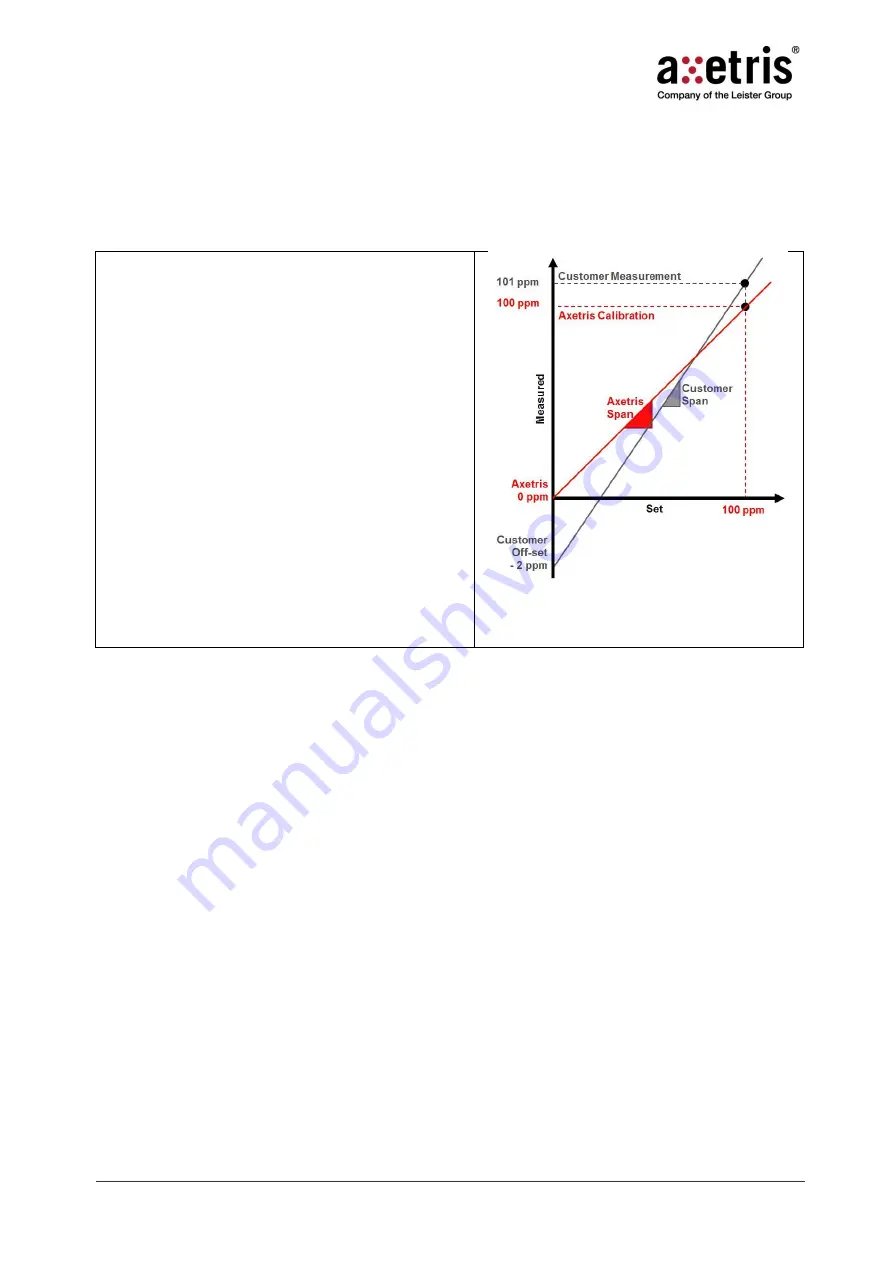
Axetris AG
LGD Compact Integration Guide V1.8
04.12.2019
20/34
2.5 Calibration / calibration verification / offset and span
The calibration is factory set. When the sensor module is used in conditions defined for calibration
(operating temperature 20°C, pressure 1013 hPa and humidity 45% r.H.) there is no need for re-
calibration. However, an additional off-set and span can be added, for instance, in order to compensate
for systematic errors in gas delivery and calibration equipment, or when the sensor is operated at a
different temperature.
If re-calibration or calibration verification
is desired, proceed as follows:
The sensor is designed and calibrated for
measurements of a target gas in N
2
with
residual humidity content.
Before executing offset and span calibration
or verification, ensure the gas measurement
is stable.
Allow for sufficient time for the instrument to
de-gas before fixing the 0-concentration and
span calibration.
First, carry out the offset and follow with the
span correction procedure. To verify the
calibration, the procedure can be repeated.
The values for span and offset can be set in
the Customer Frontend in the menu
"Settings" -> "Sensor Parameter", changed
parameter can be saved in EEPROM with
"OK" button
Figure 14
Schematic representation of offset
and span adjust for calibration correction
Adjustment of the sensor calibration "Concentration_Offset" [ppm] and "Concentration_Span" [ppm] allows
correcting the measured values with the linear function:
Span
Offset
C
C
meas
new
)
(
.
m
b
x
y
or
)
(
In practice, the correction values are entered: e.g. if the measured offset is -1 ppm, 1 has to be entered
under Customer offset, and if the slope for the span (or “gain”) is too steep by 5%, enter 0.95 under
Customer Span to correct the slope. Upon "OK" the corrected values will be saved in the firmware of the
sensor and are also used to correct the analog output.
It is best to proceed step-wise: first, correct the offset value at zero concentration and then correct for span
at the application concentration (e.g. 50 ppm).
To go back to the standard calibration, the following values need to be entered: Offset = 0
Span = 1
Please note that if you have a two gas system like CH4/CO2 or CH4/C2H6 you also can
correct offset and span for the 2
nd
gas concentration.
2.6 Zeroing and Purging
Before starting a measurement, it is generally recommended to perform a zeroing (without target gas in the
flow) and adjust the offset value accordingly. This operation is done to adapt the reading of device to the
actual operation conditions (pressure, temperature, h
umidity …).
In case of air being used for the zeroing, make sure your device is not measuring CO2 as air may contain
few hundreds ppm of CO2 that will lead to a wrong value for the offset.





























