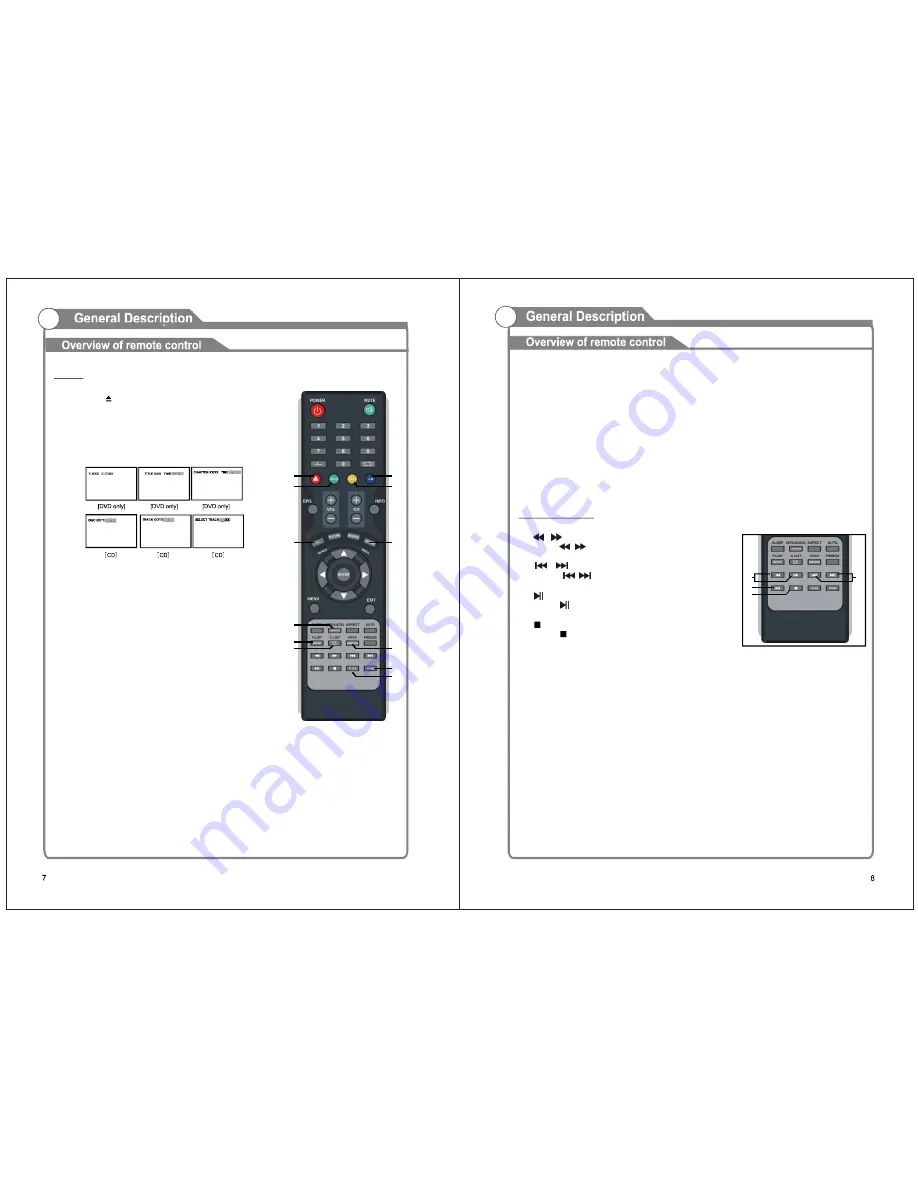
DVD
1
2
5
6
10
11
12
7
8
9
3
4
EJECT ( )
G OTO
A -B
A NGLE (DVD ONLY)
Press the EJECT button to eject/e nter a disc w hen
power is on.
Press G OTO button to go to desired position. The
player provides 3 searchin g mode.
Press A-B button once to set point A; press it again
to set point B. Then A-B repeat playing is enab led.
And press this butto n for the third time to canc el
repeat playing.
Some D VDs m ay contain scenes which have been
shot simultan eously from a number of d ifferent
angles. For these discs, th e same scene can be
viewed from e ach of these differe nt angles using
the ANGLE button.
Press R EPEAT button repeatedly to cha nge the
repeat mode.
Press M EDIA button repeatedly to switch the unit among DISC, USB and CARD
mode.
Press LANGUAGE button to change the sound track langua ge of your disc, which
supports multiple soundtrack languages .
R EPEAT
MEDIA
LANGU AGE
SETUP
Press SETUP button to enter DVD menu setting page and press it again to
dismiss it.
DVD/MENU
SUBTITLE
ZO OM
TITLE
Press DVD/MENU button and the s creen will dis play th e root menu if your disc
su pports multil ayer menu; press it to turn on/off PBC when playing a VCD 2.0 disc.
Press SU BTITLE button to change availabel subtitle language of your disc,
which supports multiple subtitle lan guages.
Press ZO OM button repeatedly to enlarge/shrink the picture.
Press TITLE button to display the title me nu of your disc.
Multimedia
1.
2.
3.
4.
5.
6.
7.
8.
9.
10.
11.
12.
1.
2.
3.
4.
/
(FB/FF)
/
(PREVIOUS/NEXT)
(PLAY/PAUSE)
(STOP)
Press
/
button to play fast backward/forward.
Press
/
button to play previous/next file.
Press
button to start/pause playing.
Press
button to stop playing.
1
3
2
4
Summary of Contents for TVD1803-24
Page 2: ......
Page 3: ......
Page 4: ...One HDMI input HDMI input Connecting DVD Player Set Top Box One YPbPr input...
Page 8: ...VGA PC AUDIO RF EARPHONE Y Pb Pr IN HDMI POWER INPUT DC 12V USB1...
Page 12: ...INPUT SOURCE TV AV YPbPr HDMI VGA USB DVD...
Page 13: ......
Page 14: ......
Page 15: ...CHANNEL...
Page 16: ......


















