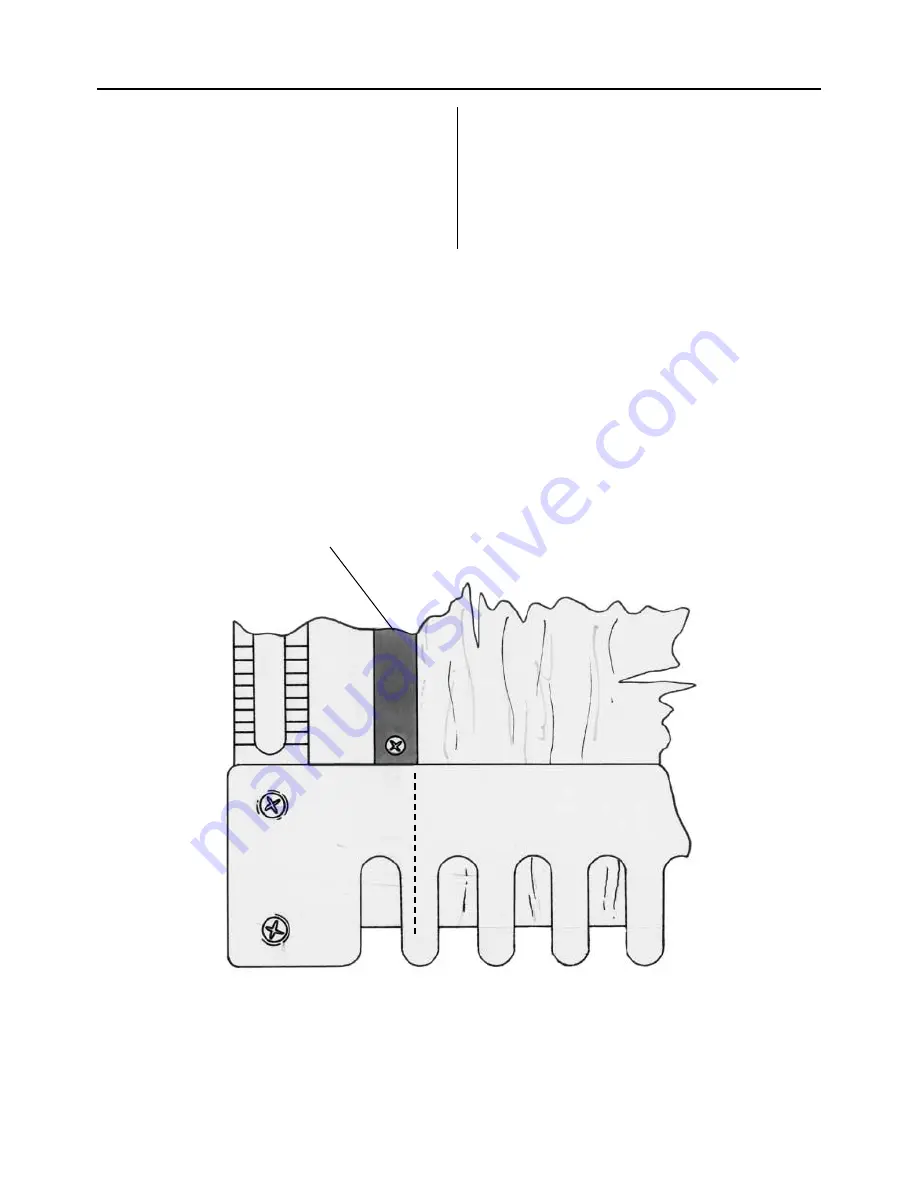
05
3. Setting the End Stops
Start by temporarily removing the front clamp bar
from the jig. Now draw a pencil line across the
template, halfway across the first finger and square to
the edges of the template.(see Fig 3).
Set the top left hand stop in line with the line marked
on the template and square to the body of the jig.
Offset the left hand vertical stop 1/2" to the right of
the top one and square with the top face of the jig
(Fig 4).
Mirror these two settings on the right hand side of the
jig, ensuring that 90˚ alignment to the front edge of
the jig is maintained.
Fig 3
Left Hand Stop
Summary of Contents for DTJ24
Page 7: ...07 4 Setting Template and Backstop Fig 5 1 16 1 8 4 ...
Page 12: ......












