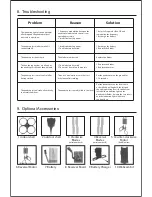Considering different places and spaces of operation, this quadcopter is designed
with two kinds of protection covers which, along with the speed adjustments, will
help make the quadcopter fly perfectly in both indoor and outdoor conditions.
1. Indoor Mode: When flying indoors, the narrow spaces and obstacles may make
flight more difficult. Users can more easily operate the quadcopter by attaching the
big protection cover and a low to mid flight speed.
2. Outdoor Mode: When flying outdoors, the winds and excitement might require a
higher power and faster speed. Users can remove the indoor protection cover and
fly at a mid to high speed to enjoy a faster and more exciting flight.
1. To prevent the quadcopter from descending into an unsafe area due to insufficient
battery power, it is designed with a power warning function. When the battery power
is low, the LED light will turn from constant to flashing. The user will then have time to
fly the quadcopter back and recharge the battery.
2. When flying outdoors, please make sure the remote control is in outdoor mode in order
to guarantee a normal 3D roll over.
This quadcopter was originally designed with a model plane’s operation mode. As a
result, operating the quadcopter is more difficult than usual. To reduce any learning
curves for new players, this quadcopter has been designed with a new and
mass-oriented operation mode called New Player’s Mode.
Keep pressing any key on the upper left or upper right of the remote control and turn
on the remote control’s power. Release the button and the New Player’s Mode is now
selected. In New Player’s Mode, the functional keys for the remote control are
distributed according to the diagram on the following page:
5. Indoor and Outdoor Mode
6. New Player’s Mode
Summary of Contents for quadrone XLC
Page 1: ...Instructional Manual ...