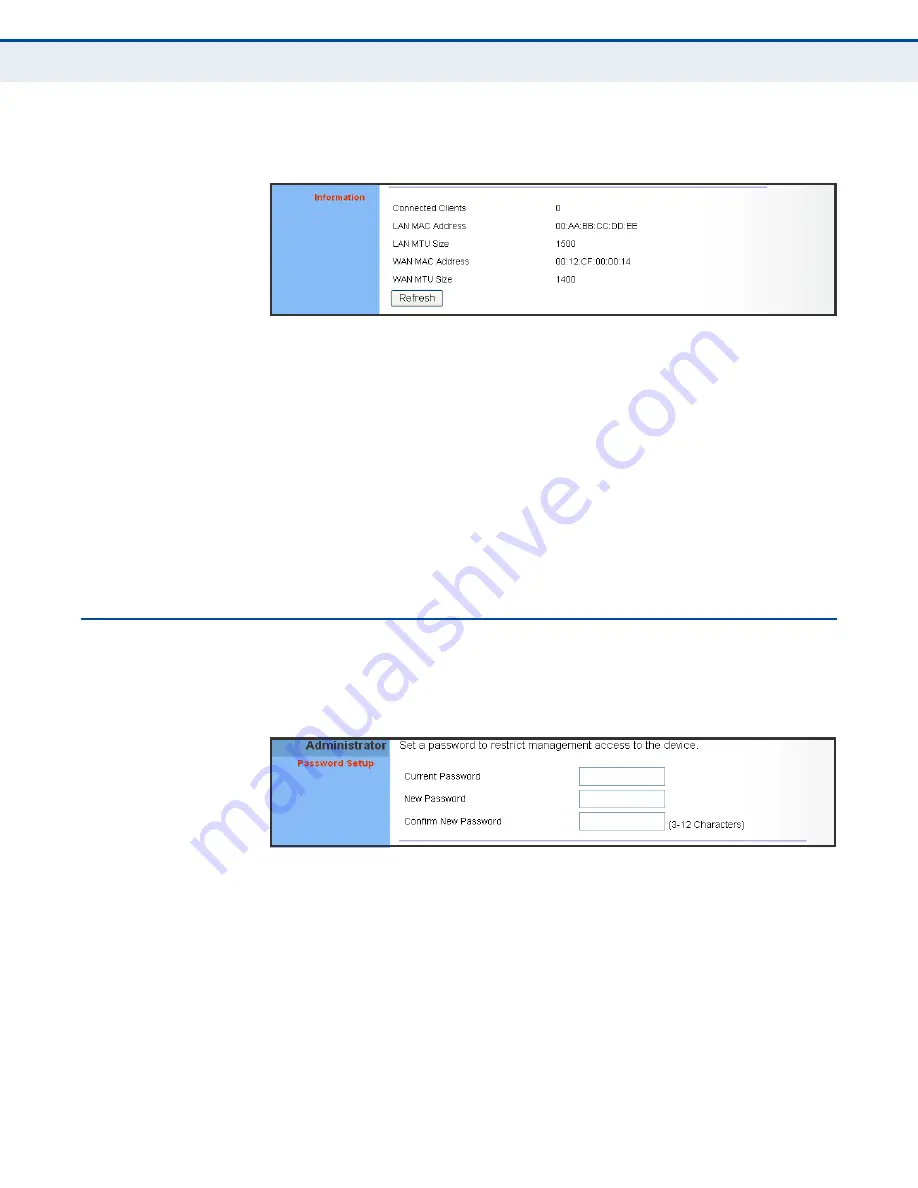
C
HAPTER
4
| System Settings
Administrator Settings
– 30 –
◆
Firewall
– Displays the firewall status.
Figure 15: System Status – Information
INFORMATION
– Displays the number of connected clients, as well as the
unit’s LAN and WAN MAC addresses:
◆
Connected Clients
– Displays the number of connected clients, if any.
◆
LAN MAC Address
– Displays the LAN MAC address.
◆
LAN MTU Address
– The maximum transmission unit size in bytes.
◆
WAN MAC Address
– Displays WAN MAC address.
◆
WAN MTU Address
– The maximum transmission unit size in bytes.
A
DMINISTRATOR
S
ETTINGS
The Administrator Settings page enables you to change the default
password for management access to the RG231.
Figure 16: Setting a Password
The following parameters are displayed on this page:
◆
Current Password
– You need to first enter your current administrator
password to be able to configure a new one. (Default: admin)
◆
New Password
– Enter a new administrator password. (Range: 3~12
characters)
◆
Confirm New Password
– Enter the new password again for
verification.
(Range: 3~12 characters)
















































