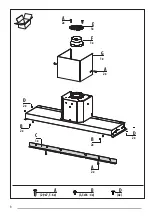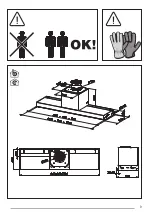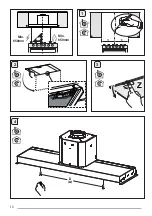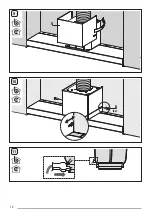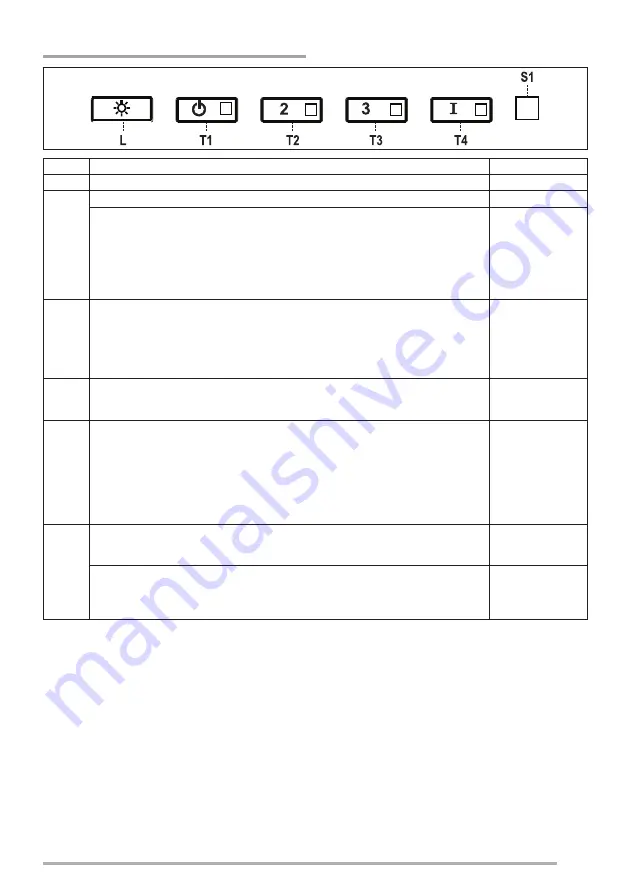
5
Controls
Button Function
Led
L
Turns the lights on/off at maximum strength.
-
T1
Turns the motor on/off at speed one.
Fixed.
Keeping the button pressed for approximately 2 seconds starts/stops the temperature
sensor.
1 flash of LEDs
T2
and
T3
algorithm
activated.
2 flashes of LEDs
T2
and
T3
algorithm
deactivated.
T2
Turns the Motor on at speed two.
Press and hold the button for approximately 5 seconds, with all the loads
turned off (Motor and Lights), to turn the Activated Charcoal Filter alarm on. The
relevant LED flashes twice to confirm.
To turn the alarm off, press the button again and hold for at least 5 seconds.
The relevant LED flashes once.
Fixed.
T3
Turns the Motor on at speed three.
Press and hold the button for approximately 3 seconds, with all the loads turned
off (Motor and Lights), to perform a reset. The LED
S1
flashes three times.
Fixed.
T4
Turns the Motor on at
INTENSIVE
Speed.
This speed is timed to run for 6 minutes. At the end of this time, the system
returns automatically to the speed that was set before. If it is activated with the
motor turned off, the hood will switch to OFF at the end of the time.
Press and hold for 5 seconds to enable the remote control, indicated by the
LED flashing twice.
Press and hold for 5 seconds to disable the remote control, indicated by the
LED flashing just once.
Fixed.
S1
Signals the Metal Grease Filter saturation alarm, indicating that it is necessary
to wash the filters. The alarm is triggered after the Hood has been in operation
for 100 working hours.
Fixed.
When this is activated, it signals the Activated Charcoal Filter saturation alarm,
indicating that the filter must be changed; the Metal Grease Filters must also
be washed. The Activated Charcoal Filter saturation alarm comes into operation
after the Hood has been working for 200 hours.
Flashing.
Summary of Contents for PPS1202
Page 1: ...Instructions Manual PPS1202 ...
Page 2: ...EN USER MANUAL 3 ...
Page 7: ...Installation Manual ...
Page 8: ...8 A 2 9x7 5 6x B 3 5x16 4x D 4x F 1x E 1x A 2x G 1x A 2x C 1x B 2x D 2x A 2x D 2x B 2x ...
Page 9: ...9 ...
Page 10: ...10 Min 650mm Min 650mm 1 2 4 3 Z Z A 2x ...
Page 11: ...11 5 7 8 6 19mm 2 18mm D 4x 1 D 4x 2 1 B 2x B 2x A 2x E F Ø125 Ø120 Ø150 F ...
Page 12: ...12 G 9 11 A 2x 10 ...
Page 13: ...13 12 13 W W Z Z Z Z ...
Page 14: ...14 ...
Page 15: ...15 ...