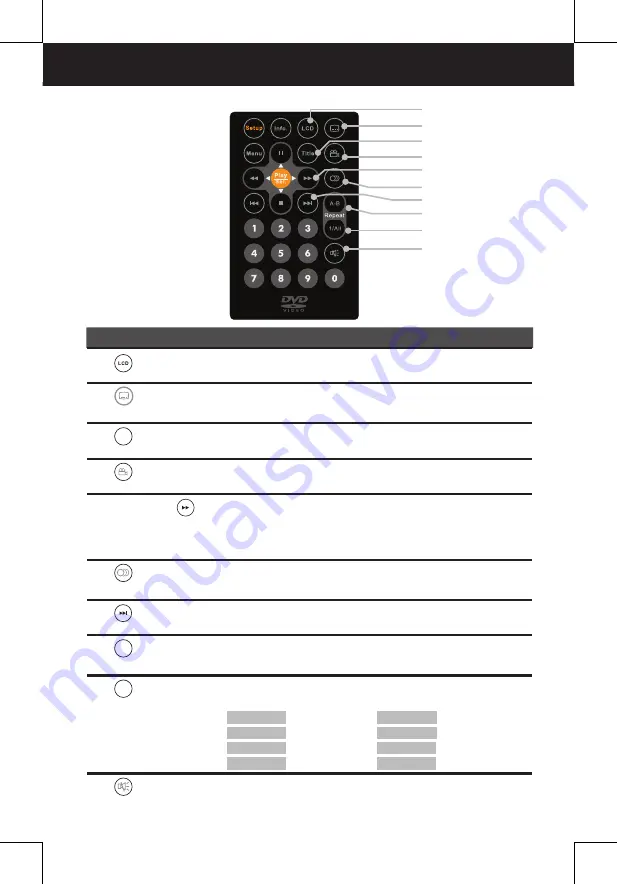
8
REMOTE CONTROL
14
15
16
12
10
11
13
17
18
19
Name
Description
10
LCD Button
• Press to bring up the View Mode menu. (Refer to page
23 for more details.)
11
SUBTITLE
Button
• Press to display the subtitle language on the screen if
the subtitle is available on the DVD disc.
12
Title
TITLE Button • Press to return to the Title Menu during DVD playback if
the title menu is available on the DVD disc.
13
ANGLE
Button
• Press to change the viewing angles if the multiple
viewing angles are recoded on the DVD disc.
14
►
RIGHT /
Fast Forward
Button
• Press to move right in the menus.
• Press to fast forward through a music or movie clip at 2x‚
4x‚ 8x‚ and 16x times the speed of normal play.
• Press to rotate the photo by 90° clockwise.
15
AUDIO
Button
• Press to change the audio soundtrack language if the
soundtrack language is available on the DVD disc.
16
NEXT Button • Press to return to the next photo, music or video.
• Press to return the next page on thumbnail mode.
17
A-B
REPEAT A-B
Button
• Press to repeat the playing time from A to B.
18
1/All
REPEAT
Button
• Press this button repeatedly to select available repeat
options when playing photo, music or video.
Repeat Single
Repeat Folder
Repeat All
Repeat Off
: Repeat Single
: Repeat Folder
: Repeat All
: Repeat Off
Repeat Chapter
Repeat Title
Repeat All
Repeat Off
: Repeat Chapter
: Repeat Title
: Repeat All
: Repeat Off
19
MUTE Button • Press to silence the sound.









































