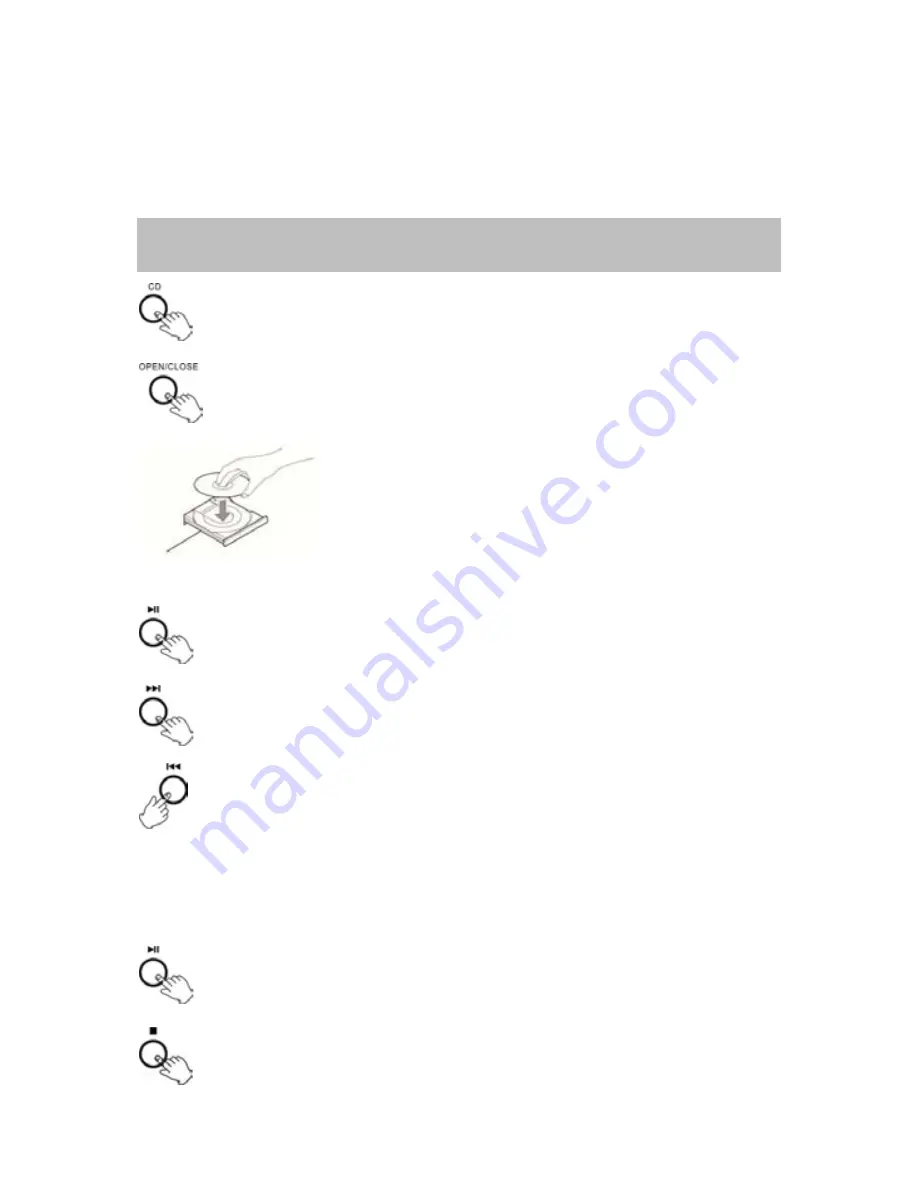
22
1. Be sure the composite terminal on the player is connected to the TV set.
(
Referto
“CONNECTINGTHECOMPOSITETERMINALFORVIDEOPLAY”
section
.)
2.TurnontheTVsetandswitchtothecorrectchannel(AVchannel).
3.SetthevolumeontheTVsettotheminimumlevel.
4.PresstheiPODbutton.Scrollandselectavideoandsetitplay.
5.ReadjustthevolumeontheTVset.
LISTENINGTOACD
1.PresstheCDbutton.
2.PresstheOPEN/CLOSEbuttontoopenthetray.
3.Placeadisconthetraywiththeprintedlabelfacing
up.
4.PresstheOPEN/CLOSEbuttontoclosethetray.
5.PressthePlay/PausebuttontoplayCD.
TheCDdiscwillstartplayingfromthefirsttrack.
6.Pressthe
buttononcetoskiptothenexttrack.
7.Pressthe
buttontoskiptotheprevioustrack.
SEARCHFORAPORTIONOFATRACK:
Press either the
or
button, the track will tracking
at high
speed. When
thedesiredportionisreached,releasethebuttonandthetrackwillresumea
normalplay.
NOTE:
Donotpushbothbuttonstogetherasthismaydamagetheunit.
8.TopauseCDpressPLAY/PAUSEbutton.
Press PLAY/PAUSE button again to continue the
playing.
9.PressSTOPbuttontostoptheCD.
Summary of Contents for E-E07H
Page 11: ...11 REMOTE CONTROL ...
Page 32: ...32 3 Continue to click on the Next buttons ...
Page 59: ...59 Click on Install icon ...






























