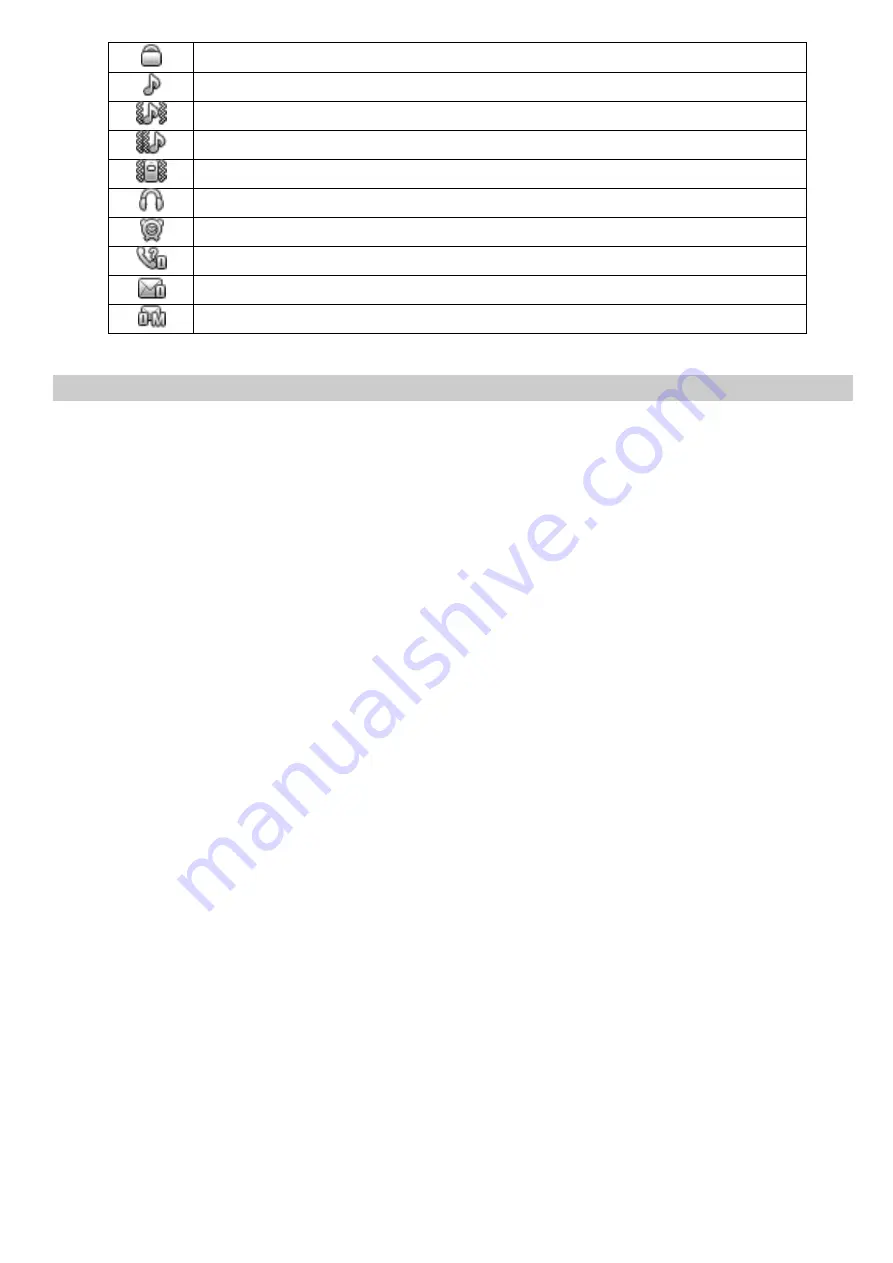
7
Indicates the keypad is locked.
Indicates your phone uses the alert type of
“Ring”.
Indicates your phone uses the alert type of
“Vibrate and ring”.
Indicates your phone uses the alert type of
“Vibrate then ring”.
Indicates your phone uses the alert type of
“Vibrate”.
Indicates your phone uses the headsets profile settings.
Indicates the alarm clock is set.
Indicates a missed call.
Indicates new text message(s).
Indicates new multimedia message(s).
1.4 Screen background light
Background light can illuminate the screen. When you power on your cell phone,
background light will turn on for a certain period. If no key is pressed within the period,
the background light will turn off automatically so as to save battery. Setup back
ground light brightness in [Settings]
– [Display] –– [LCD backlight].









































