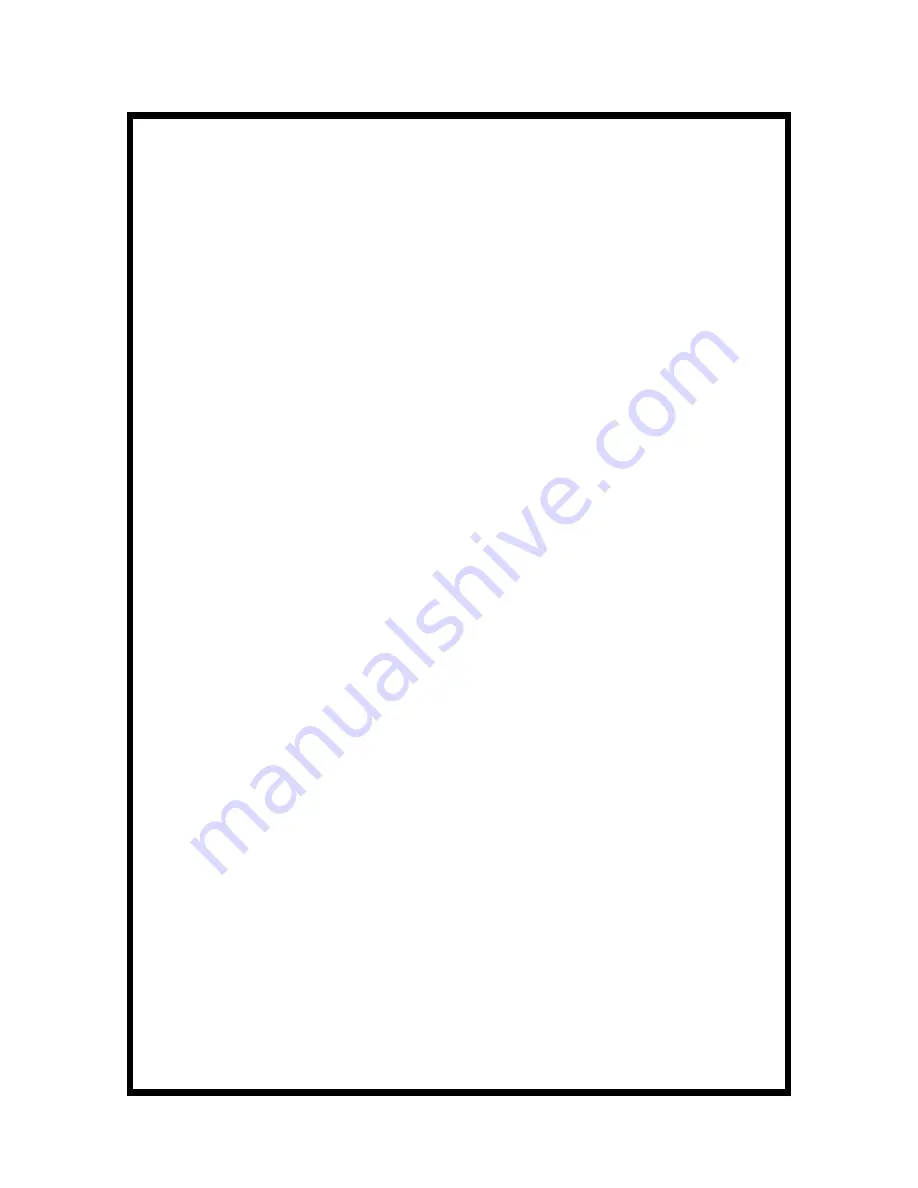
Storage Status:
check the capacity of message storage
4.7
Broadcast Message
For details should contact your local network service provider.
5
Phonebook
Browse:
Browse the phone book contacts.
Create:
add a new contact to SIM or phone.
SIM Phonebook:
SIM card phone book contact list.
ME Phonebook:
My Phone book contact list.
Storage Status:
the memory status of SIM card and the phone.
Abbr. dial:
Set/Change speed dial.
Fixed dial:
Set/Change fixed dial.
Enable FDN:
The PIN2 code activates FDN.
Copy:
Copy all the SIM contact to phone or Copy all the Phone contact to SIM card.
Edit:
edit the phonebook details.
Delete:
delete all the SIM contacts or
delete all the phone contacts.
SDN Phonebook:
SDN Phonebook
Dial to:
Call the current contact
Send message to :
send a text message to the selected contact.
Detail/Edit:
Details / edit the current contact.
Group:
Set the contact group Member, Alert Tone and rename.
6
CALL Records
Incoming Call:
lists the records of received calls.
Outgoing Call:
lists the records of dialed calls.
Missed Call:
lists the records of missed calls.
Call Duration:
four sub-menus are provided in Call Duration: Last Call duration, Outgoing
duration, Incoming duration and Reset all time.
7
Settings
7.1
Phone settings
Display settings
Backlight
:
Set the backlight time of the LCD.
Wallpaper:
set the standby image.
Greeting note:
Set/edit the greeting text function
Language
: set your phone’s display language.
Date time display
: time display Enable or Disable.
Security settings
Power on PIN1:
SIM protection code.
Change PIN2:
Set a new PIN2 password.
Phone code:
this function prevents the illegal use of your phone.
Summary of Contents for 265
Page 1: ...AVVIO 265 User Manual ...










