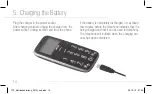The SIM card has to be inserted before using the mobile telephone. Long pressing
will turn on the cell
phone. If your PIN code has been set to the ‘open’ state, the cell phone will automatically ask you to enter the
PIN code, and you may turn on the cell phone by entering the PIN code and confi rm by pressing the green key.
With the PIN code that you get together with the SIM card you can protect the SIM card from use by unau-
thorized persons. The PIN2 code that you get together with certain SIM cards is needed for accessing certain
services. In case you enter the PIN or PIN2 code erroneously three times in a row, you are requested to enter
the PUK or the PUK2 code. Contact your mobile communications provider if you do not know these codes.
You may long press
to turn off your cell phone under standby state. When the cell phone is already for work
yet no words entered or operation made, it will come to the standby state.
22
8. Switching On and Off
C12_Betriebsanleitung_ENG_end.indd 22
29.10.10 01:35