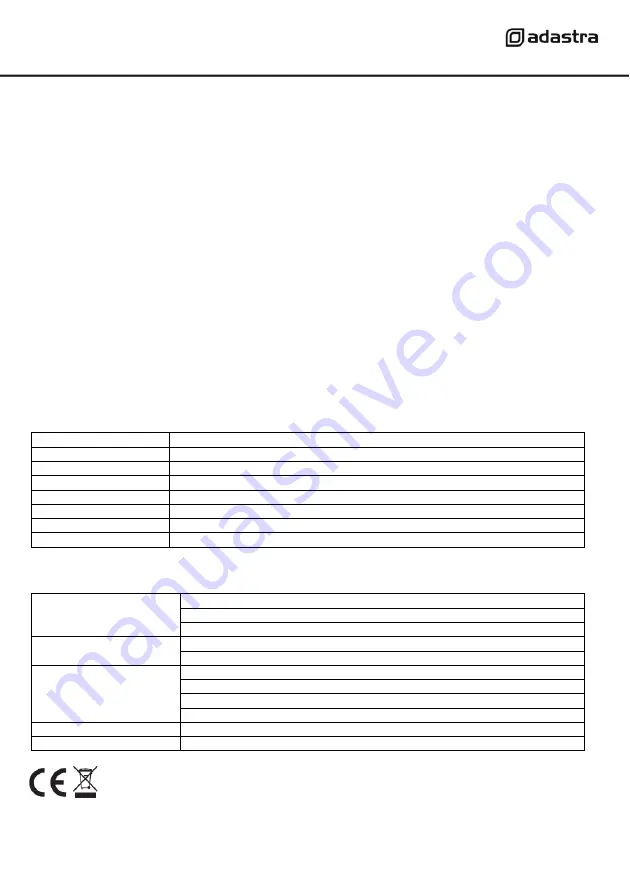
952.007UK User Manual
The VM25B also has a built-in Bluetooth receiver, which allows wireless playback of tracks stored on a
smart phone. Another application for this is to use one of the many Bluetooth microphone apps available,
enabling the smart phone to become a wireless microphone for the VM25B. If using the Bluetooth in this
way, care must be taken to keep the smart phone from
“
hearing
”
its own output and causing feedback.
When Bluetooth is active, the LED indicator (9) will flash green. Open the Bluetooth menu on the smart
phone and search for a device called
“
Megaphone bltooth
”
, then select to pair with it. When pairing is
confirmed, there will be a confirmation sound played through the horn, the LED will stop flashing and any
playback from the smart phone will be sent to the VM25B. If there is no playback through the horn, check
volume of the smart phone and the Vol+ button on the handset to ensure that the volume is not turned
down. Otherwise, check that there are no other paired
“
Megaphone bltooth
”
devices stored. If so, check
through each in turn to find the correct unit. Bluetooth range is typically 5-8m and if out of range, there
will be no playback and it is necessary to re-connect with the VM25B for playback to be resumed.
Playback controls
l,
and
operate in a similar way for Bluetooth as for USB/microSD playback.
The VM25B also has a Siren button (5) for alert sounds. Press this for emergency alerts.
Warning: the siren is loud for attracting attention. Take care not to direct to listeners at close range.
Press the Power on/off button to power down when not in use.
Specifications
Power supply
12Vdc (DC5521 connector)
Power: max.
25W
IP rating
IP66
Audio source
Microphone, looper, USB/SD/Aux/Bluetooth player
Range
700m - 1km
Lead length
12Vdc Power lead 5m, Handset lead 4m
Dimensions
295 x 265 x 255mm
Weight
2.14kg
Troubleshooting
No output when
Push-to-Talk is pressed
Press the Power on/off button and ensure the red LED is lit
Press and hold Vol+ during Press-to-Talk to ensure volume is not muted
Ensure that the power input is receiving 12Vdc from vehicle or PSU
No Bluetooth playback
Check volume controls on handset and smart phone
Ensure that the
“
Megaphone bltooth
”
device is paired successfully
No playback of digital
audio files
Ensure that the media is .mp3 or .wma format
Ensure memory device is inserted correctly
Press and hold Vol+ during playback to ensure volume is not muted
Press the ‘M’ button (mode) to
ensure the correct source is selected
Loud squeal or feedback
Press and hold Vol- during Press-to-Talk to reduce the output level
Speech is too quiet
Press and hold Vol+ during Press-to-Talk to increase the output level
Disposal:
The “Crossed Wheelie Bin” symbol on the
product means that the product is classed as Electrical or
Electronic equipment and should not be disposed with other household or commercial waste at the end of its useful life.
The goods must be disposed of according to your local council guidelines.
Errors and omissions excepted.
Copyright© 2020. AVSL Group Ltd.




