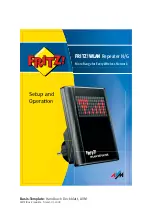FRITZ!WLAN Repeater N/G
12
Establishing a Connection Using WPS
5.
Now press the WLAN button on the FRITZ!Box within
the next two minutes.
Hold the button down until the “WLAN” LED begins
flashing.
6.
The FRITZ!WLAN Repeater and the FRITZ!Box now will
connect to each other automatically. The
FRITZ!WLAN Repeater automatically adopts the secu-
rity settings of the FRITZ!Box and then displays the
WLAN status information (antenna icon) if the con-
nection was established successfully.
7.
Now you can operate the FRITZ!WLAN Repeater via a
web browser on your computer. Enter “fritz.repeater”
in the address field to open the user interface.
hold down for
about 6 sec.
For devices from other manufacturers, consult the
documentation of your WLAN device to find out
whether it supports the WPS function.