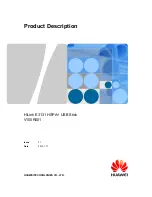FAQs
You can find answers to lots of questions, plus lots of interesting
tips and tricks, in our 1&1 Hilfe-Center at:
https://hilfe-center.1und1.de
User guide
You can download the detailed user guide for your
1&1 DSL-Modem online:
Free email support
Our technical support and customer service team provide free
1&1 email support. We will answer your questions via email as
quickly as possible, 24/7. Simply use the form in the 1&1 Control-
Center to contact technicians, customer support staff or the
billing team:
https://control-center.1und1.de
Forum
Or take a look in our 1&1 Forum. You can interact with other
customers there:
https://forum.1und1.de
Free telephone support
If you have technical questions about a product, you can contact
our experts, 24/7, throughout the duration of your contract.
Simply dial:
0721 96 00
(free from the 1&1 landline and mobile networks)
Do you have questions regarding set-up? No problem! You can find lots of support here:
Help and contact information
www.1und1.de/handbuch-dsl
27