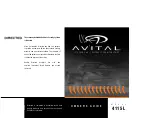Pairing a Remote Control
Your system comes with the remote controls already programmed,
how-ever, if you are replacing or adding additional remote
controls, they must be paired to the system prior to operating the
system. To pair the remote, you need to know where the Control
button is located. If the horn honk is not connected, the main unit
LED needs to be visible for visual confirmation. If you cannot
locate or access the main unit, it is recommended that you visit
your authorized dealer to pair the remote. The system is capable of
accepting up to four remote controls.
1.
Turn
key to the ON position
2.
Within 10 seconds,
press
and release Control button once.
3.
Within 10 seconds,
press
and
hold
the Control button. The
LED
on the module flashes one time and the horn honks (if
connected)
to confirm entry into remote pairing. Do not
release the Control
button.
4.
Press
the button on the remote control. The horn honks to
confirm
the remote has been paired.
5.
Release
the Control button.
6.
Turn
the key to the OFF position. The horn sounds one long
honk
(if connected) to confirm that remote pairing has exited.
The programming routine exits if any of the following
occurs:
•
The ignition is
turned off.
•
There is
no
activity for 30 seconds.
•
The Control button is
pressed
too many
times.