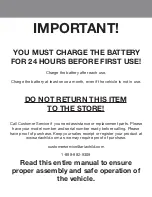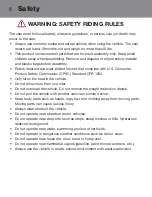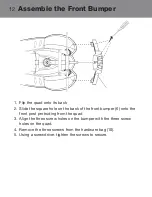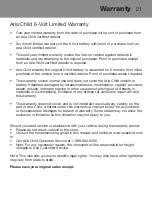9
Charging Instructions
ONLY AN ADULT SHOULD HANDLE THE BATTERY AND CHARGER.
To Charge the Battery:
1. Ensure the quad is stopped and
turned off.
2. Unlock and remove the seat.
3. Unplug the red battery connector
(A) from the red engine connector
(B).
4. Connect the red battery connector
(A) to the red battery charger
connector (C) and plug (D) into a
120 V outlet.
To Unplug the Battery:
1. Unplug the battery charger (D)
from the outlet.
2. Unplug the red battery connector
(A).
3. Reconnect the red battery
connector (A) to the red engine
connector (B).
4. Replace the seat and tighten lock.
Note: It is not necessary to remove the battery for
charging. However, if the battery does not reach
the outlet, it can be removed for charging. Use
a screwdriver to release the battery clamp and
disconnect the red battery connector from the red
engine connector to remove the battery.
Battery
C
A
D
YOU MUST CHARGE THE BATTERY FOR 24
HOURS BEFORE THE FIRST USE!
A
B
Summary of Contents for AVQUAD-B-F
Page 4: ...This page is intentionally left blank...
Page 22: ...22 This page is intentionally left blank...
Page 24: ...24 This page is intentionally left blank...
Page 25: ...24 Cette page a t laiss e vierge intentionnellement...
Page 27: ...22 Cette page a t laiss e vierge intentionnellement...
Page 45: ...Cette page a t laiss e vierge intentionnellement...