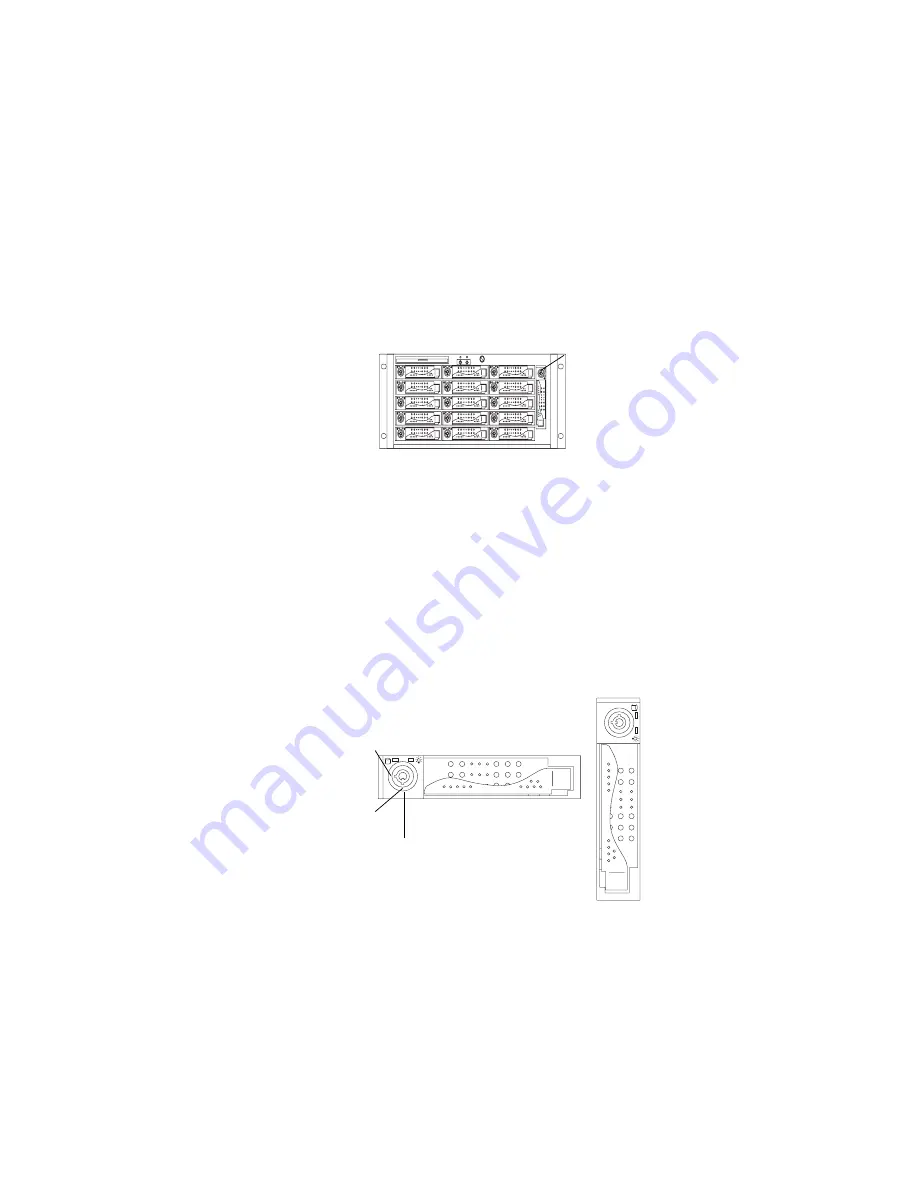
Installing the MEDIArray ZX4 Hardware
19
Installing the MEDIArray ZX4 Drives
Once the system has been installed on the desktop or in a rack you need to
install the MEDIArray drives into the enclosure (see figure
).
16 Drive Configurations
To install a drive in the MEDIArray ZX4:
1. Locate the drives that came with your MEDIArray ZX4.
2. Select one drive.
3. Push down on the left side of the purple handle and pull the handle
forward from the drive carrier.
4. Make sure the drive has the lock on the left (or on top for drive one)
before
you begin to slide the drive into the enclosure.
Proper Drive Orientation
n
When you are installing drives in the MEDIArray ZX4, begin the installation
at the bottom of a column of drives. Make sure the first drive you install is
level and flat as you insert it into the enclosure.
16 Drive Configuration
MZX-4
Drive one
Horizontal
Vertical
Locked
Unlocked
(No locking mechanism on filler panels)






























