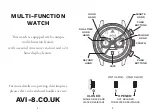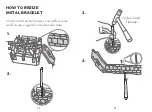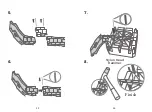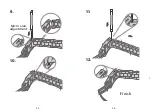3
HOW TO SET THE TIME
1. Pull out the crown to the position
[2]-(2nd click).
2. Turn the crown to set the hour and minute
hands.
3. Push the crown back to position [0].
* The 24 hour hand moves correspondingly with
the hour hand.
* The moment of the date changes is midnight.
When setting the hour hand, make sure that
AM/PM is correctly set by using the 24 hour
hand as an AM/PM indicator.
0
2
1
0
HOW TO SET THE SECOND
TIME ZONE
When staying in a place that is in a different
time zone from where you usually use this
watch, you can set the dual time hour hand to
indicate the local time of the place where you
are staying.
QUICK SETTING OF THE
SECOND TIME ZONE
1. Keep the crown at position [0].
2. Press Push Button A or B to set the dual time
hour hand to indicate the local time of the
place where you are staying.
- Button A : - 1 hour / push
- Button B : + 1 hour / push
+/-1 Hour / Push
0
12
24
6
18
A
B
or
4