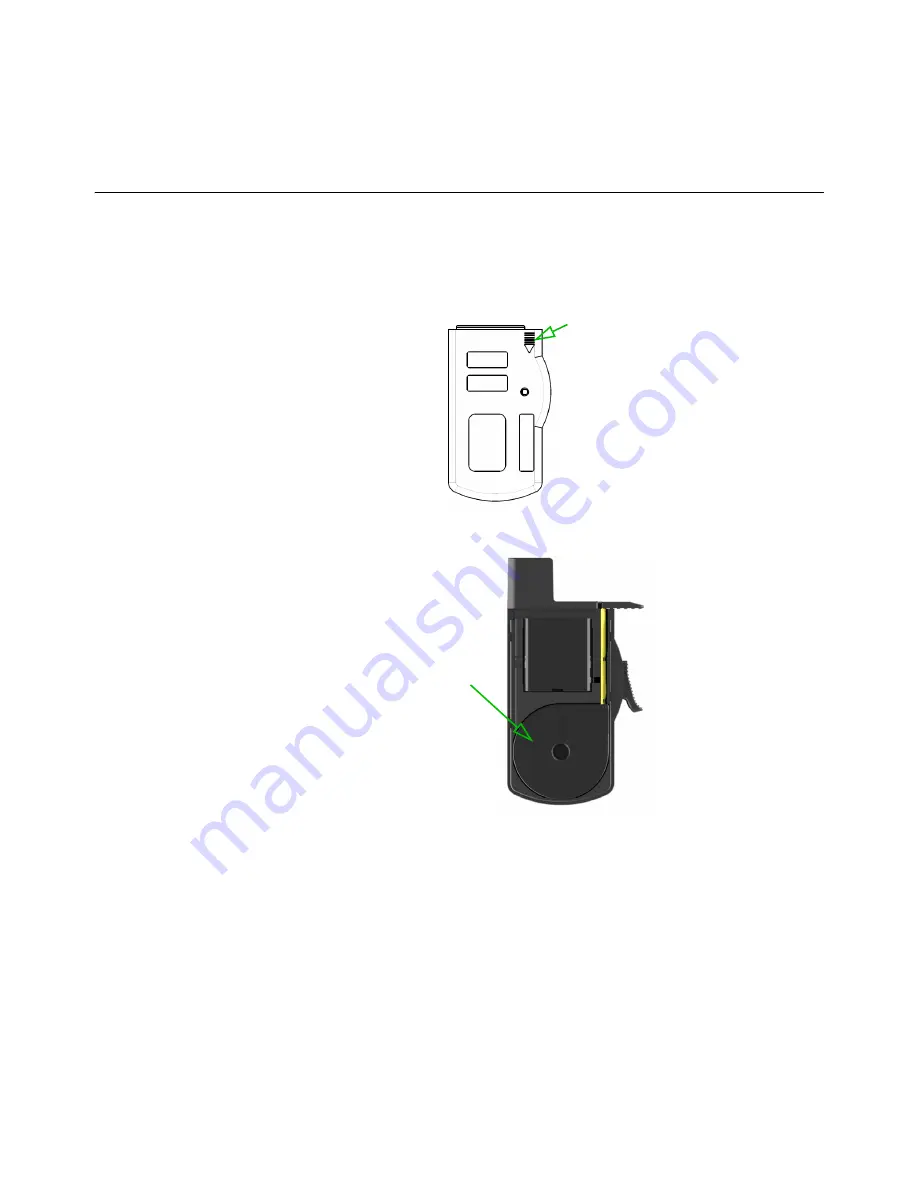
28
ZT350 Dimensioner User Instructions
Maintenance
5.
Replace the rear cover and silicone cover.
6.
Dispose of the battery in accordance with local regulations.
4.3 Replacing the tape cassette
To replace the tape cassette in the ZT350
1.
Remove the silicone cover.
2.
On the back of the unit, remove the cover by pushing down the index triangle
in the upper right corner and slide the cover in the direction of the arrow, as
shown below.
The tape cassette is pointed out below.
3.
Extend the tape an inch so the tip is not against the device and lift out.
4.
Take the replacement tape cassette and extend the tape three inches. Place
the tape cassette in first and then feed the tape through the channel.
5.
Replace the rear cover and silicone cover.
6.
Power on the ZT350.
Press down
here and
slide in the
direction of
the arrow
Tape
cassette



















