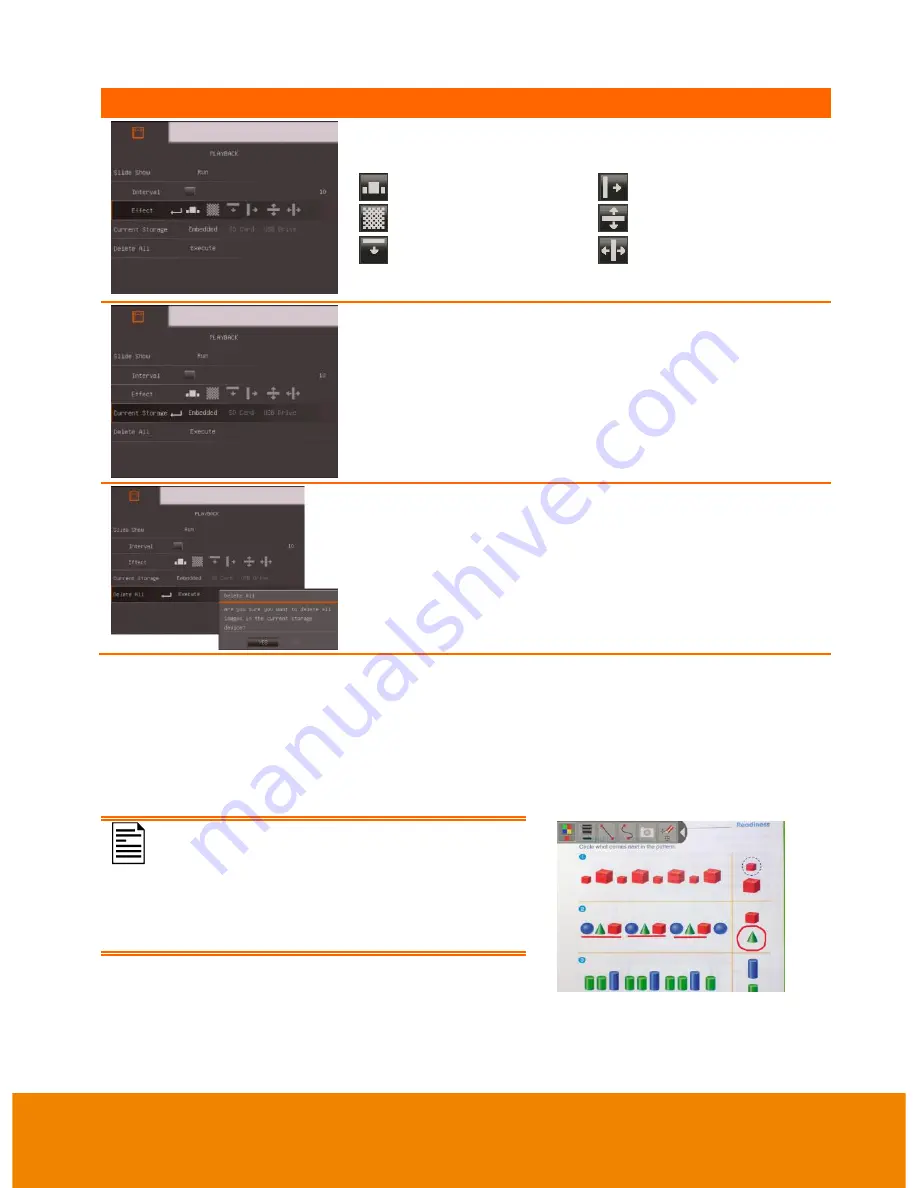
29
Menu Screen
Function
Slide Show Effect
Select the slide show transition effect.
Slide image
Wipe right
Checker down
Split Vertical Out
Wipe down
Split Horizontal Out
Current Storage
Select the source of the im ages.
Delete All
Permanently delete all the data in selected memory
source. A Warning Message will appear. Select YES to
continue and NO to stop formatting the storage.
A
A
n
n
n
n
o
o
t
t
a
a
t
t
i
i
o
o
n
n
In single image playback mode or when the screen is frozen in camera mode, you can use
the annotation feature to overlay straight line or freeform line on the captured image or still
camera screen with the USB mouse connected to the USB port of AVerVision M70HD. It
comes with the following selections: Color Palette, Line Thickness, Line, Freehand,
Capture, Eraser, and Hide/Show icons.
Annotation can only be supported in the
following resolution setting :
- 1024 x 768
- 1280 x 720
-
1280 x 1024





























