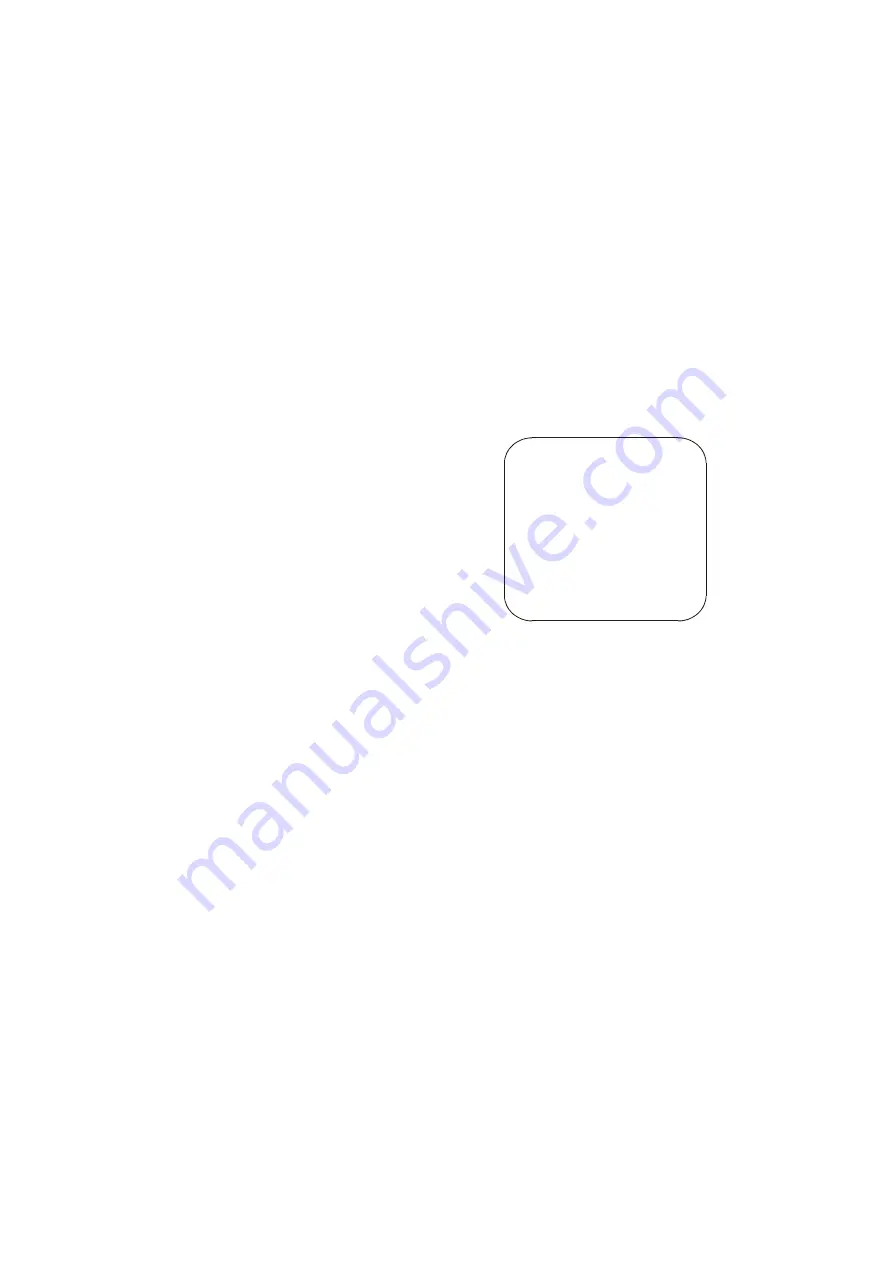
16
0:00:30
T
T
i
i
m
m
e
e
r
r
F
F
u
u
n
n
c
c
t
t
i
i
o
o
n
n
The AVerVision300p enables you to control the pace of your presentation by
displaying the remaining time on the countdown screen. This merely serves as a
reminder. When the time is up, the timer blanks at the top right corner only and the
presentation screen will not be affected in any way.
To Set the Timer:
1.
Press
MENU
to view on screen function selections.
2.
Press
▲
or
▼
buttons to select
TIMER
.
3.
Press
►
or
◄
buttons to set a time value. You can set the time value
up to 120 minutes.
4.
After selecting a time value, press the
MENU
button to go back to
the main menu.
To View and Start the Timer Countdown:
1.
To display the previously set time value, press the
TIMER
button
once. The AVerVision300p automatically converts your settings to
“hours:minutes:seconds” format. The maximum setting is 120
minutes.
2.
To start the countdown,
press the
TIMER
button
again.
3.
Once the countdown timer
starts, you can toggle the
countdown screen to display
and hide it by pressing the
TIMER
button.
Summary of Contents for AVerVision300p
Page 1: ...AVerMedia AVerVision300p User Manual AVerMedia Document Camera...
Page 2: ......
Page 6: ......
Page 27: ...21 O OS SD D N Na av vi ig ga at ti io on n T Tr re ee e...
Page 35: ......





























