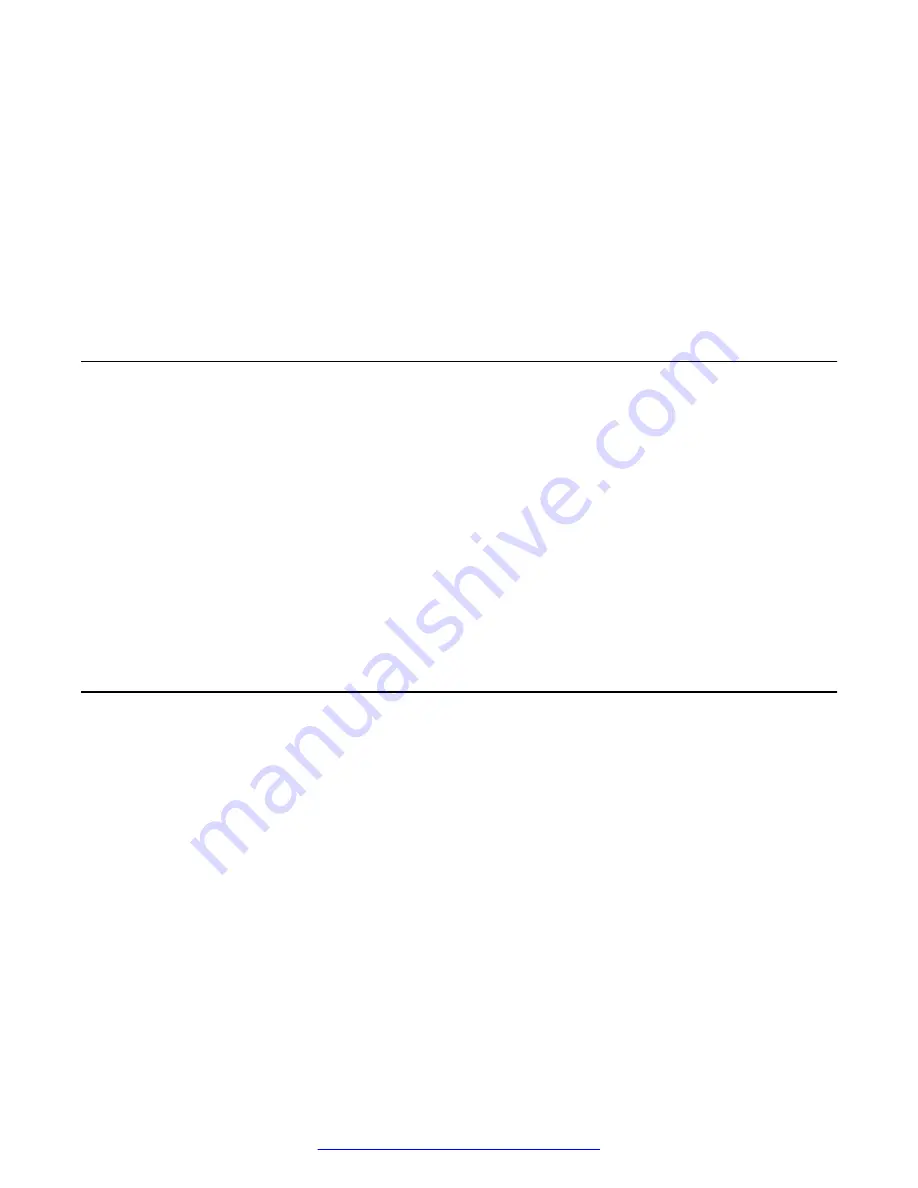
Procedure
1. Enter Global Configuration mode:
enable
configure terminal
2. Use the
snmp-server host <host-ip> v1 <community-string>
command to add
the trap receiver to the table.
3. You can use the
show snmp-server host
command to confirm the configuration change.
Adding an SNMPv2c trap receiver
Use this procedure to add an SNMPv2c trap receiver to the trap receiver table.
Procedure
1. Enter Global Configuration mode:
enable
configure terminal
2. Use the
snmp-server host <host-ip> v2c <community-string>
command to add
the trap receiver to the table.
3. You can use the
show snmp-server host
command to confirm the configuration change.
Adding an SNMPv3 trap receiver
Use this procedure to add an SNMPv3 trap receiver to the trap receiver table.
Procedure
1. Enter Global Configuration mode:
enable
configure terminal
2. Use the
snmp-server host <host-ip> v3 <auth | auth-priv | no-auth>
<SNMPv3_username>
command to add the trap receiver to the table.
3. You can use the
show snmp-server host
command to confirm the configuration change.
Adding an SNMPv2c trap receiver
July 2015
Troubleshooting Avaya VSP 7000 Series
63






























