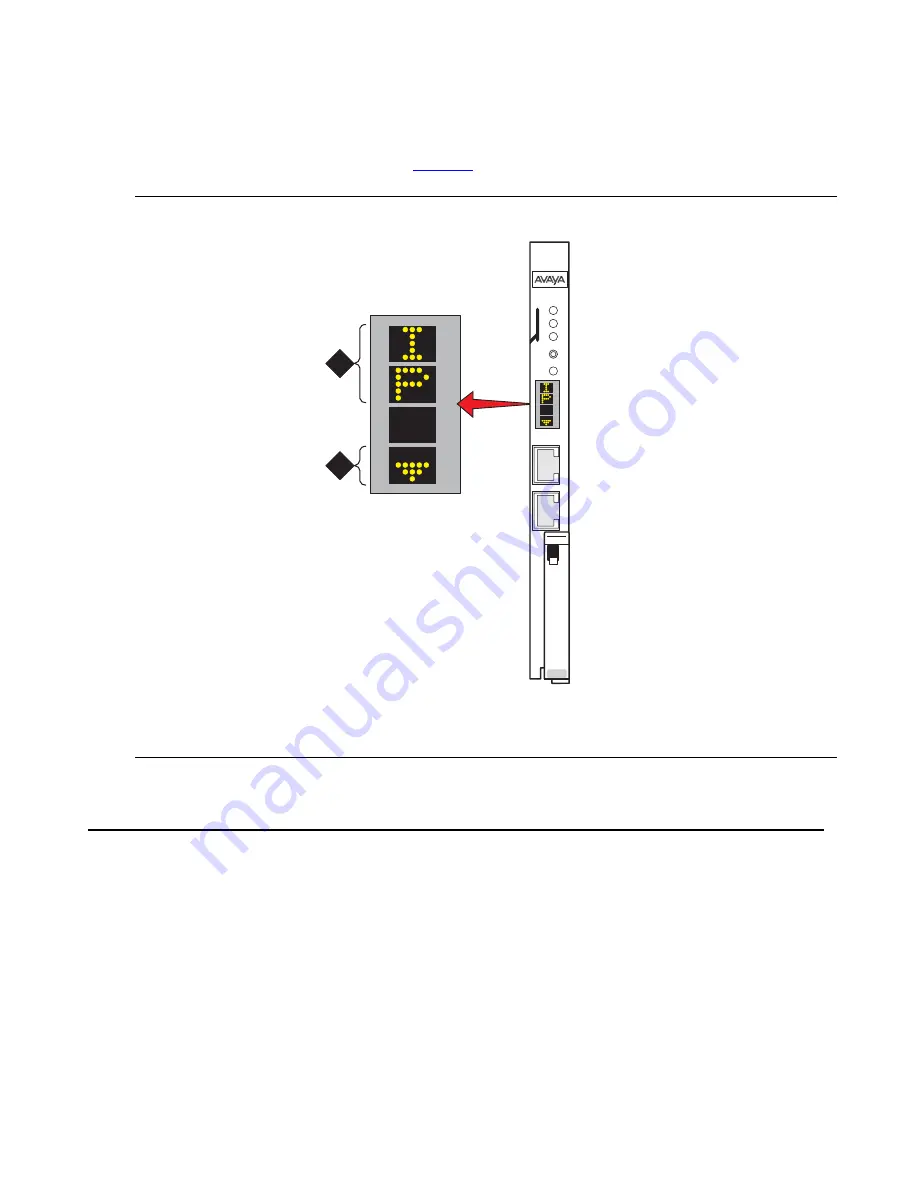
Verifying connectivity to the media server
Installing and Configuring the Avaya S8400 Media Server
February 2007
45
7. Disconnect the laptop from the SIPI faceplate.
8. Check the LED on the SIPI faceplate. Verify that the display shows the letters I and P and
a filled-in V at the bottom. (See
).
Figure 5:
SIPI
LED display for static address
Verifying connectivity to the media server
1. Open the Maintenance Web Interface and log in as
craft
.
2. Under Diagnostics, click
Ping
and select
All IPSIs
,
UPS(s)
to verify connectivity to these
units.
3. Click
Execute Ping
.
4. Verify that all endpoints respond correctly.
Figure notes:
1.
SIPI has a static IP address
2.
SIPI has connectivity and an IP address
ledlip1 KLC 030502
1
2
CLK
S
E
R
V
I
C
E
N
E
T
W
O
R
K






























