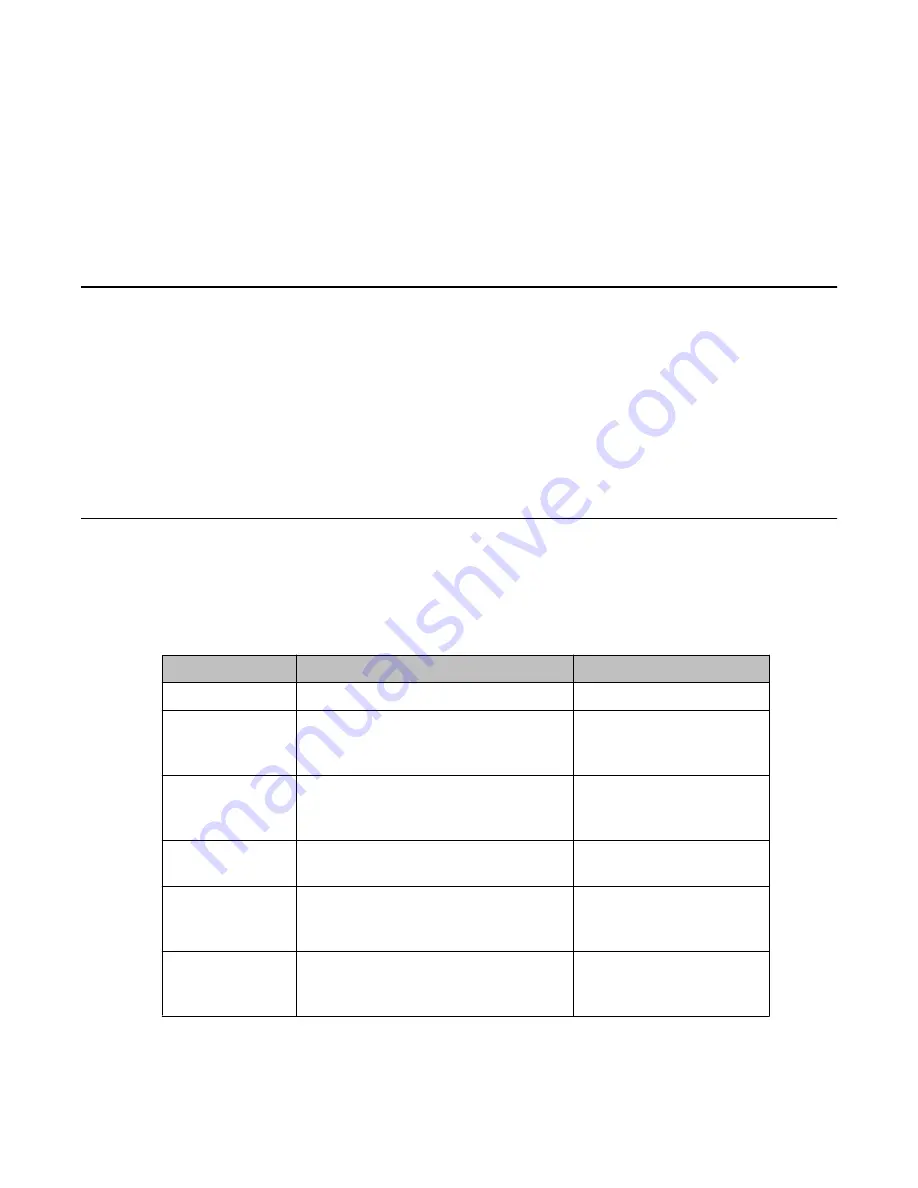
Chapter 9: Troubleshooting
Changed IP parameters and lost connectivity to the base
station
If you changed IP parameters and lost connectivity to the base station you may have entered
invalid values for the IP parameters.
Reset the base station to the factory defaults and follow the base station installation procedure
appropriate to your IP Office deployment scenario.
Configuring parameters using the Base Station Web
Management Interface
You can configure the following parameters using the Base Station Web Management
Interface. If necessary, obtain the base station IP address using the handset menu.
Parameter
Description
Default value
DHCP setting
DHCP On/Off
On
MAC address
The MAC address of the base station.
The MAC address parameter is read-
only.
The MAC address of the
network interface.
IP address
The IP address of the base station. If
DHCP is disabled, you can change the
IP address.
192.168.1.100
Subnet mask
The subnet mask. If DHCP is disabled,
you can change the subnet mask.
255.255. 0.0
Default gateway
The IP address of the default gateway. If
DHCP is disabled, you can change the
default gateway IP address.
192.168.1.1
SIP server
The IP address of the SIP server. If
DHCP is disabled, you can change the
SIP server IP address.
192.168.1.1
D100 SIP Wireless Terminal Installation and Administration Guide
December 2012 85






































