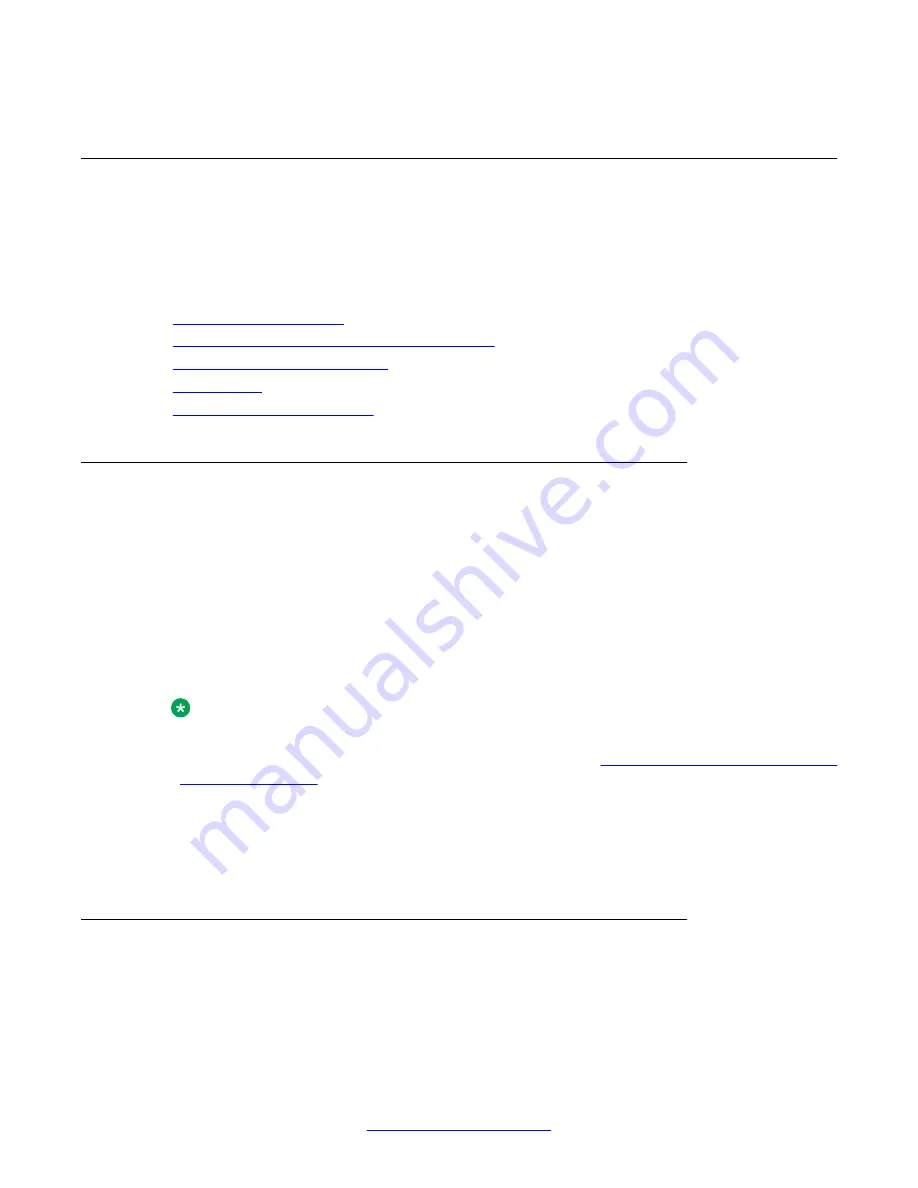
Special security features
Special security features allow you to enable and disable the recovery password, establish
incoming and outgoing Telnet connections, copy gateway configurations while keeping
configuration secrets, and configure SYN cookies for preventing SYN attacks.
Related topics:
on page 50
Commands used to configure Telnet access
on page 50
on page 51
on page 52
The recovery password
The Branch Gateway includes a special recovery password. The purpose of the recovery
password is to enable the system administrator to access the Branch Gateway in the event
that the regular password is forgotten. You can only use the recovery password when
accessing the Branch Gateway via a direct connection to the Services port. The username and
password for the recovery password are:
username:
root
password:
ggdaseuaimhrke
Note:
After accessing the Branch Gateway using the recovery password, remember to define an
Admin level user before exiting the Branch Gateway . See
Creating a username, password,
on page 35.
You can use the
set terminal recovery password
command to enable or disable the
recovery password option. Use this command only when accessing the Branch Gateway using
a direct connection to the Services port.
Commands used to configure Telnet access
You can enable and disable the Branch Gateway’s ability to establish incoming and outgoing
Telnet connections using the following commands. These commands are secured commands
and are not displayed together with the running configuration (using the
show running-
Accessing the Branch Gateway
50 Administering Avaya G430 Branch Gateway
October 2013
Summary of Contents for G430
Page 1: ...Administering Avaya G430 Branch Gateway Release 6 3 03 603228 Issue 5 October 2013 ...
Page 12: ...12 Administering Avaya G430 Branch Gateway October 2013 ...
Page 246: ...VoIP QoS 246 Administering Avaya G430 Branch Gateway October 2013 Comments infodev avaya com ...
Page 556: ...IPSec VPN 556 Administering Avaya G430 Branch Gateway October 2013 Comments infodev avaya com ...
















































