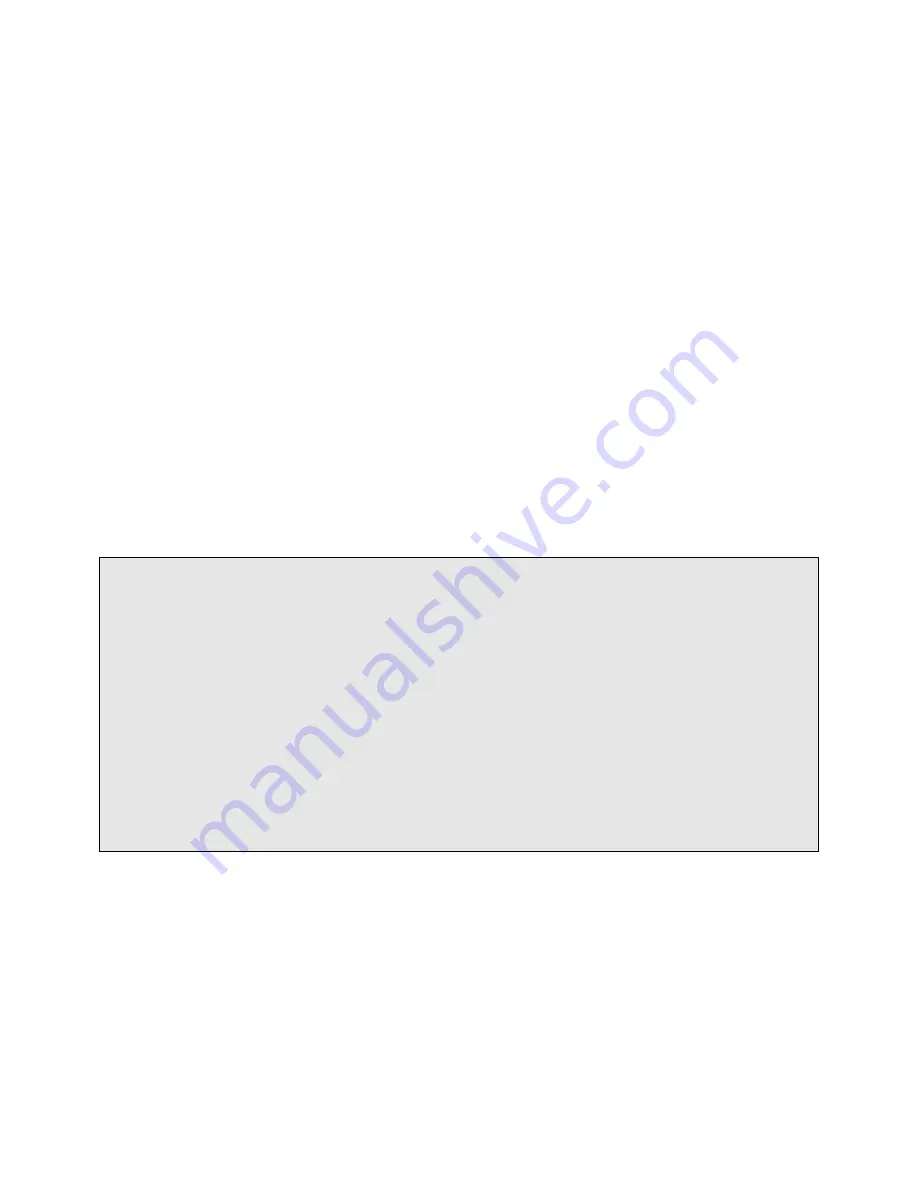
JAO; Reviewed:
SPOC 9/20/2011
Solution & Interoperability Test Lab Application Notes
©2011 Avaya Inc. All Rights Reserved.
5 of 38
ClearOneVH20-SM
5. Configure Communication Manager
This section provides the procedures for configuring Communication Manager. The procedures
include the following areas:
Verify Communication Manager license
Configure Converge Pro VH20 as an Off-PBX Station (OPS)
Configure a SIP trunk between Communication Manager and Session Manager
Use the System Access Terminal (SAT) to configure Communication Manager and log in with
the appropriate credentials.
5.1 Verify OPS and SIP Trunk Capacity
Using the SAT, verify that the Off-PBX Telephones (OPS), video capable endpoints, and SIP
Trunk options are enabled on the
system-parameters customer-options
form. The license file
installed on the system controls these options. If a required feature is not enabled, contact an
authorized Avaya sales representative.
On
Page 1
, verify that the number of OPS stations allowed in the system is sufficient for the
number of SIP endpoints that will be deployed.
display system-parameters customer-options Page 1 of 11
OPTIONAL FEATURES
G3 Version: V16 Software Package: Enterprise
Location: 2 System ID (SID): 1
Platform: 28 Module ID (MID): 1
USED
Platform Maximum Ports: 65000 161
Maximum Stations: 41000 78
Maximum XMOBILE Stations: 41000 0
Maximum Off-PBX Telephones - EC500: 36000 0
Maximum Off-PBX Telephones - OPS: 41000 8
Maximum Off-PBX Telephones - PBFMC: 36000 0
Maximum Off-PBX Telephones - PVFMC: 36000 0
Maximum Off-PBX Telephones - SCCAN: 0 0
Maximum Survivable Processors: 313 0
(NOTE: You must logoff & login to effect the permission changes.)





































