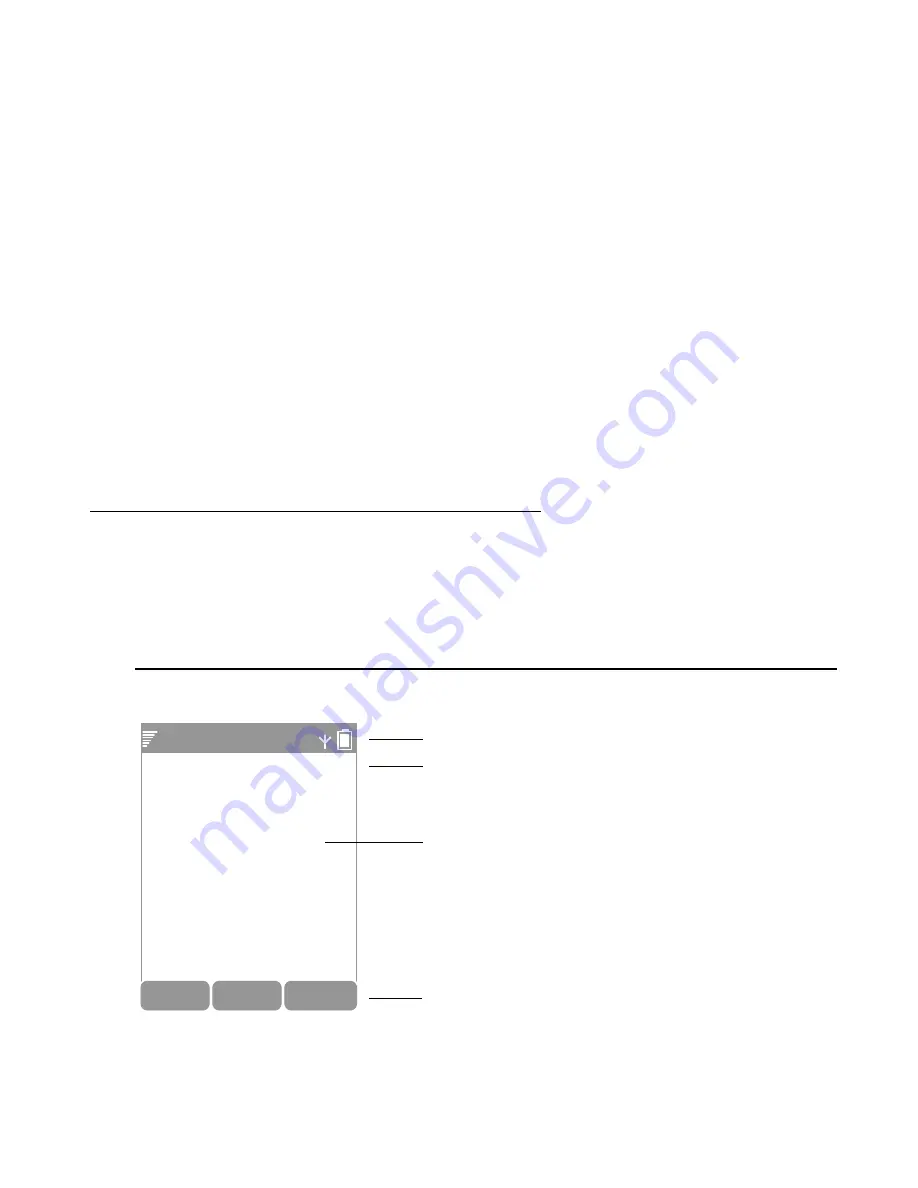
20
Avaya 3720 DECT Telephone connected to Integral 5 - User Guide
05/2009
Telephone charging
1. Place a cordless telephone in the charging slot to start charging.
Telephone disconnection
1. First, tilt the telephone forwards.
2. Then, lift the telephone upwards.
Note:
Note:
Do not try to lift the telephone upwards before tilting it forwards.
Rackmount Charger
The Rackmount Charger is used for charging several cordless telephones, to synchronize
parameters, and for software download.
The built in power supply can charge up to six cordless telephones.
See
Installation and Administration Manual, DECT R4
.
Icons and Text in the Display
All functions and settings available to the user are shown as icons and text in the display. The
icons and text in the display indicate functions and settings to which you have access. The
display normally shows date and time, the Owner ID and telephone number. The Owner ID can
manually be set by the user.
Figure 3: Example of a display configuration in idle mode
Menu
10:42
1
2
3
4
Peter
14.10.2008
System name
1234
















































