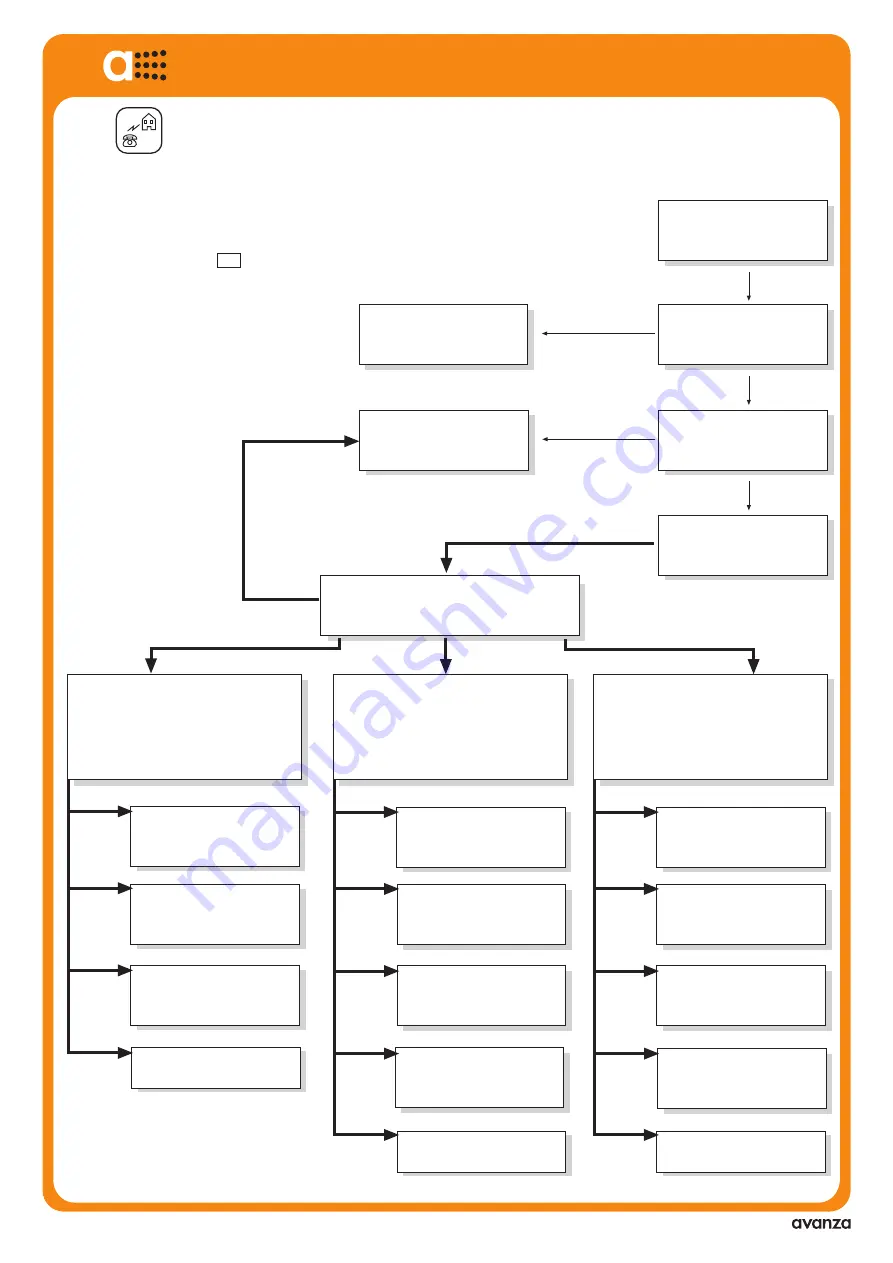
AV-0009-MU Rv001
User´sManual
aSmart aS.1501
REMOTE PHONE CONTROL
CHANGES THE ALARM MODE
FROM ACTIVATED TO
DEACTIVATED AND VICE VERSA
YOU CAN LISTEN THE
CURRENT MESSAGE ANT ITS
DATE AND TIME OF RECEIPT
RETURN TO THE HOME MENU
RETURN TO THE HOME MENU
THE TEMPERATURE SET-POINT
WILL GO DOWN BY 1 DEGREE
EACH TIME YOU TAP 3, THE
HEATING MODE CHANGES
(MANUAL, AUTOMATIC, OFF)
THE TEMPERATURE SET-POINT
WILL GO UP BY 1 DEGREE
PHONE CYCLE
TAP THE # KEY
ON YOUR PHONE
aSmart ANSWERS
" WE ARE UNABLE TO TAKE
YOUR CALL RIGHT NOW . . ."
CALL FROM YOUR PHONE
TO YOUR HOUSE
aSmart ASK YOU TO:
"ENTER PASSCODE"
aSmart WILL GUIDE YOU
THROUGH ITS OPTIONS
YOU DO NOT TAP THE #
KEY ON YOUR PHONE
THE ANSWERING MACHINE
RESPONDS AND MESSAGE IS
STORED IN THE VOICE
MAILBOX
INCORRECT
PASSCODE
aSmart SAYS GOODBYE
AND HANG UP THE PHONE
CORRECT
PASSCODE
"HOME MENU:
TAP 1 FOR HEATING, 2 FOR ALARM, 3 FOR
MESSAGES,
*
TO EXIT"
"HEATING MENU"
aSmart DISPLAYS THE HEATING MODE, THE
ROOM TEMPERATURE AND THE DESIRED
SET-POINT TEMPERATURE
"TAP 1 TO INCREASE SET-POINT, 2 TO
DECREASE SET-POINT, 3 TO CHANGE MODE,
*
TO EXIT"
TAP 1
TAP 3
TAP 2
"MENU ALARM"
aSmart DISPLAYS THE INTRUSION ALARM
MODE
"TAP 1 TO CHANGE MODE, 2 FOR LISTENING
MODE, 3 FOR TALKING MODE, 4 TO DISABLE
WARNINGS,
*
TO EXIT"
"MENU MESSAGES"
aSmart DISPLAY THE NUMBER OF MESSAGES
IN YOUR VOICE MAILBOX
"TAP 1 TO LISTEN THE MESSAGE, 2 TO
LISTEN THE NEXT MESSAGE, 3 TO LISTEN
THE PREVIOUS ONE, 4 TO DELETE MESSAGE,
*
TO EXIT"
TAP 1
TAP 3
TAP 2
TAP
*
YOU CAN LISTEN THE NEXT
MESSAGE AND ITS DATE AND
TIME OF RECEIPT
DELETE THE CURRENT
MESSAGE
TAP 1
TAP 4
TAP 3
TAP 2
RETURN TO THE HOME MENU
YOU CAN LISTEN WHAT IS
HAPPENING AT HOME WITHOUT
BEING HEARD
YOU CAN TALK WITH SOMEONE
PRESENT IN THE HOUSE
IF THE ALARM HAS GONE OFF,
IT STOPS CALLING THE
PENDING PHONES AND IT IS
STILL ENABLED
TAP 1
TAP 4
TAP 3
TAP 2
TAP
*
TAP
*
TAP
*
aSmart THROUGH THE PHONE
aSmart
has been configured to be controlled
remotely. Just call from your phone to your
house and
aSmart´s
answering machine will
answer the call. Before the end of the answering
machine´s message tap the
#
key on your
phone and
aSmart
will ask you to enter the
passcode. If you have entered the correct
passcode
aSmart
will guide you by means of
voice messages through the available options.
YOU CAN LISTEN THE
PREVIOUS MESSAGE AND ITS
DATE AND TIME OF RECEIPT
38



































