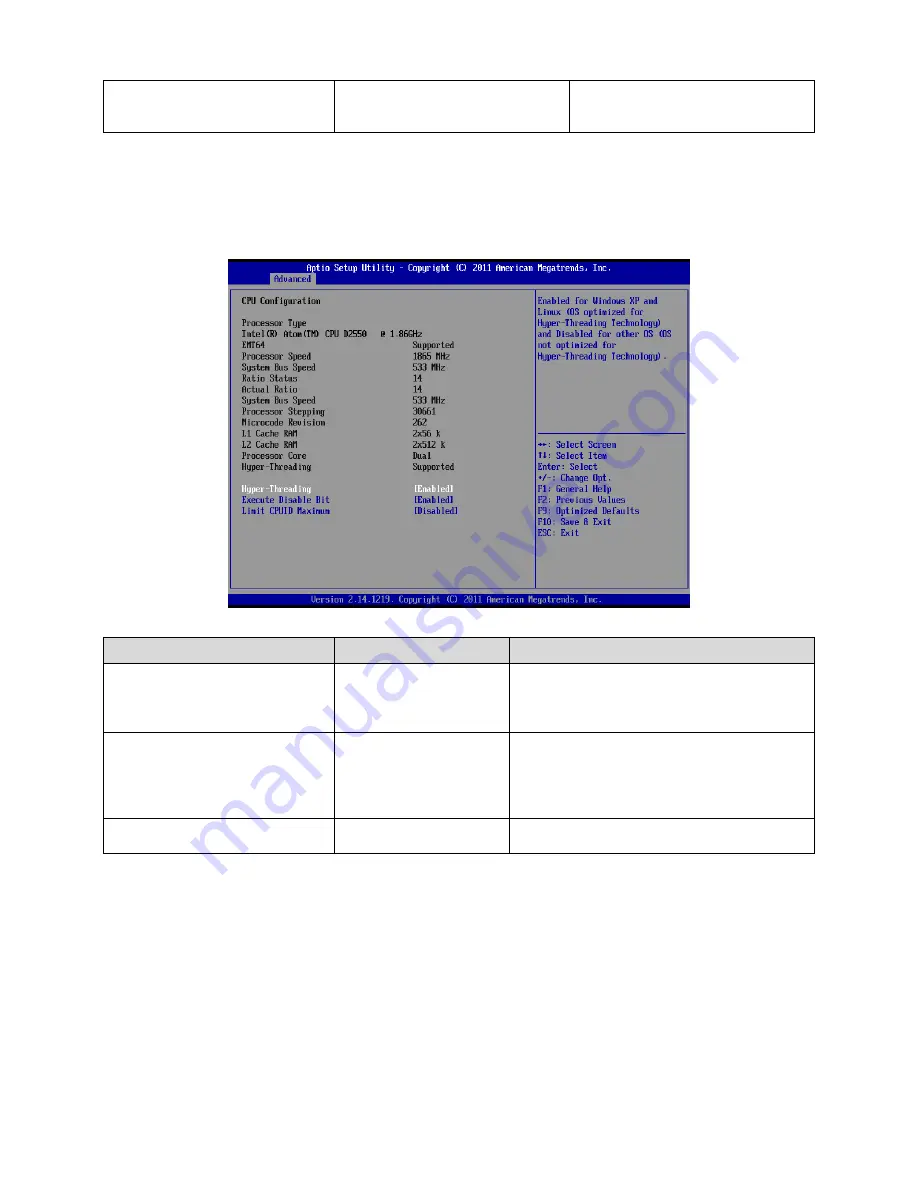
ENX-CDD User
’s Manual
32 ENX-CDD User
’s Manual
ACPI Sleep State
S1 (CPU Stop Clock)
[Default]
S3 (Suspend to RAM)
Select the highest ACPI sleep state
the system will enter when the
SUSPEND button is pressed.
3.6.2.2 CPU Configuration
Use the CPU configuration menu to view detailed CPU specification and configure the
CPU.
Item
Options
Description
Hyper-Threading
Disabled
Enabled
[Default]
,
Enabled for Windows XP and Linux (OS
optimized for Hyper-Threading Technology)
and Disabled for other OS (OS not optimized
for Hyper-Threading Technology).
Execute Disable Bit
Disabled,
Enabled
[Default]
,
XD can prevent certain classed of malicious
buffer overflow attacks when combined with a
supporting OS (Windows Server 2003 SP1,
Windows XP SP2,SuSE Linux 9.2,RedHat
Enterprise 3 Update 3.
Limit CPUID Maximum
Disabled
[Default]
,
Enabled
Disabled for Windows XP
Summary of Contents for ENX-CDD
Page 10: ...ENX CDD User s Manual 10 ENX CDD User s Manual 2 Hardware Configuration ...
Page 11: ...ENX CDD User s Manual ENX CDD User s Manual 11 2 1 Product Overview ...
Page 12: ...ENX CDD User s Manual 12 ENX CDD User s Manual ...
Page 25: ...ENX CDD User s Manual ENX CDD User s Manual 25 3 BIOS Setup ...
Page 52: ...ENX CDD User s Manual 52 ENX CDD User s Manual 5 Mechanical Drawing ...
Page 53: ...ENX CDD User s Manual ENX CDD User s Manual 53 Unit mm ...
Page 54: ...ENX CDD User s Manual 54 ENX CDD User s Manual Unit mm ...














































