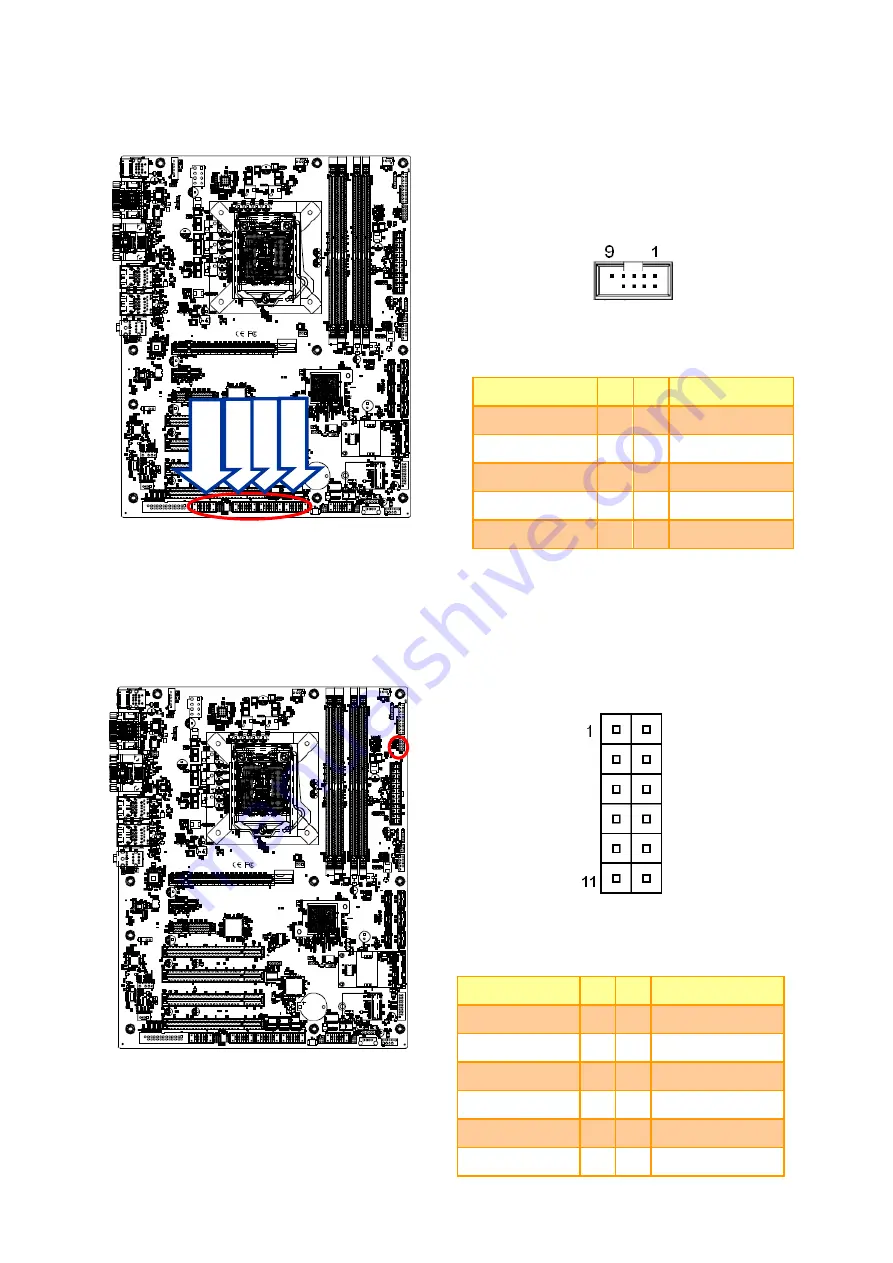
User’s Manual
EAX-C236KP
User’s Manual
23
2.3.7
Serial port 3/4/5/6 connector (JCOM3/4/5/6)
Signal
PIN PIN
Signal
RXD
2
1
DCD
DTR
4
3
TXD
DSR
6
5
GND
CTS
8
7
RTS
NC
10
9
RI
2.3.8
General purpose I/O connector (JDIO1)
Signal
PIN PIN
Signal
DI0
1
2
DO0
DI1
3
4
DO1
DI2
5
6
DO2
DI3
7
8
DO3
SMB_CLK_9555
9
10 SMB_DATA_9555
GND
11
12
+5V
JCO
M3
JCO
M4
JCO
M5
JCO
M6
Summary of Contents for EAX-C236KP
Page 14: ...EAX C236KP User s Manual 14 EAX C236KP User s Manual ...
Page 16: ...EAX C236KP User s Manual 16 EAX C236KP User s Manual 2 Hardware Configuration ...
Page 17: ...User s Manual EAX C236KP User s Manual 17 2 1 Product Overview ...
Page 35: ...User s Manual EAX C236KP User s Manual 35 3 BIOS Setup ...
Page 85: ...User s Manual EAX C236KP User s Manual 85 Step 6 Click Finish to complete setup ...
Page 86: ...EAX C236KP User s Manual 86 EAX C236KP User s Manual 5 Mechanical Drawing ...
Page 87: ...User s Manual EAX C236KP User s Manual 87 Unit mm ...
Page 88: ...EAX C236KP User s Manual 88 EAX C236KP User s Manual Unit mm ...















































