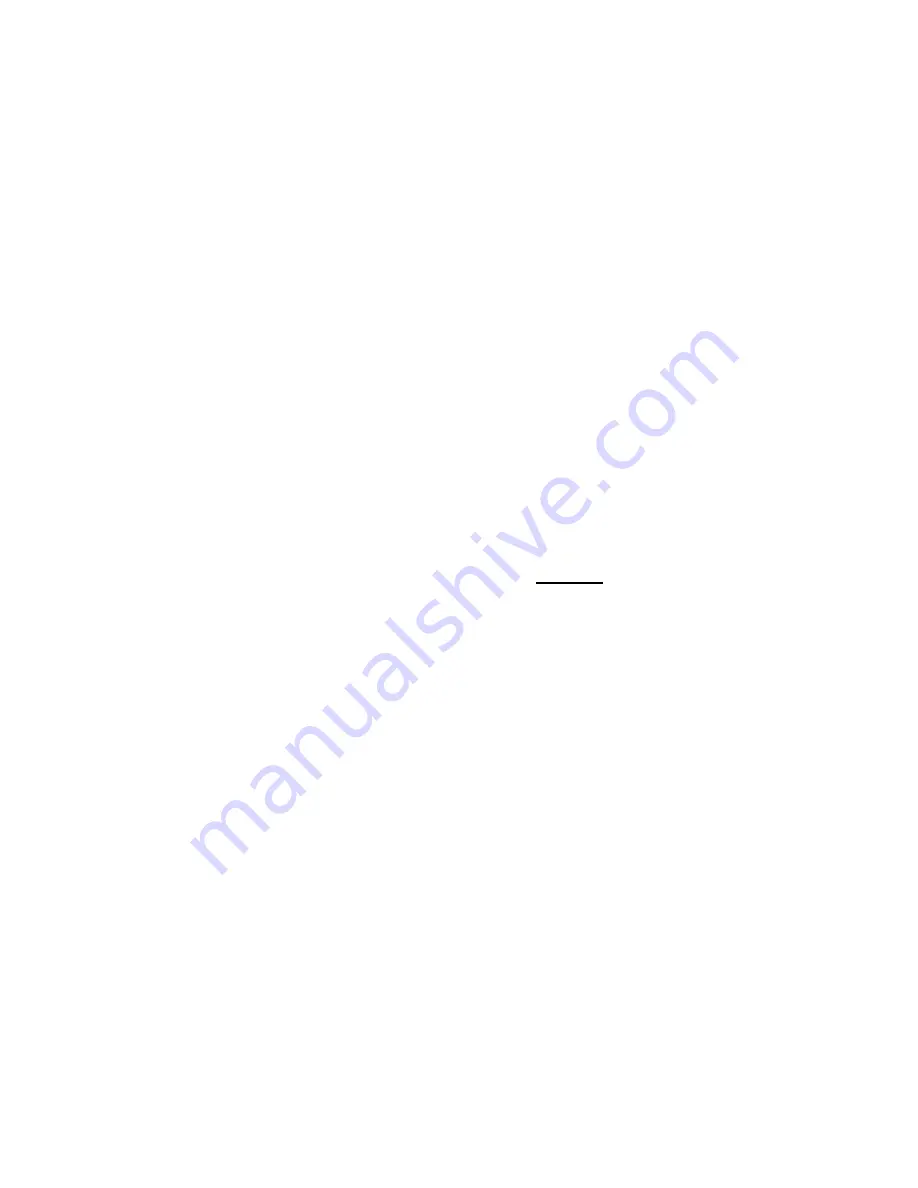
5
5.0 OPERATING THE UNIT
5.1
Connect the Unit as follows:
1. Turn off power to Source Device (such as PC) and to all Destination Devices
(such as Monitors).
2. Connect the output of the Source Device to the Amplifier’s Input with an HD-15
cable.
3. Connect the input of the Destination Devices to the Output Connectors of the
Amplifier with high quality HD-15 cables.
4. Plug the DC Connector from the 9VDC Power Adapter provided into the
Amplifier.
5. Plug the Power Adapter into an AC Outlet.
6. Turn on power to the Source and Destination Devices.
Note: If you connect a DDC Monitor to Output 1 of the Amplifier, all the other Monitors
must be able to support the same high resolution as the DDC monitor.
5.2 Cascading
To display the same image on more Monitors than available amplifier outputs permit,
you may cascade additional amplifiers. Connect the input of the additional amplifier with
an HD-15 cable to an output of the original Amplifier.
Caution - Signal degradation may
occur if too many Amplifiers are cascaded.
6.0 TROUBLESHOOTING
A problem with the AVT-4214A Distribution Amplifier is rare. Most of the time, problems
are caused by the use of low grade cable, too long of a cable run, bad connectors on
the cable or occasionally by damaged cables.
Bad grounds or use of different AC power
sources for the Distribution Amplifier, Signal Source and/or Display Device(s) may also
cause problems due to ground loops.
After trying the above suggestions should the problem still persist, contact your dealer
for additional suggestions before contacting AV Toolbox. Should the dealer’s technical
personnel be unable to assist you, contact AV Toolbox via the TV One support website:
http://tvone.crmdesk.com.
Create a technical support request on the site and our
support team will respond within a short period of time.









