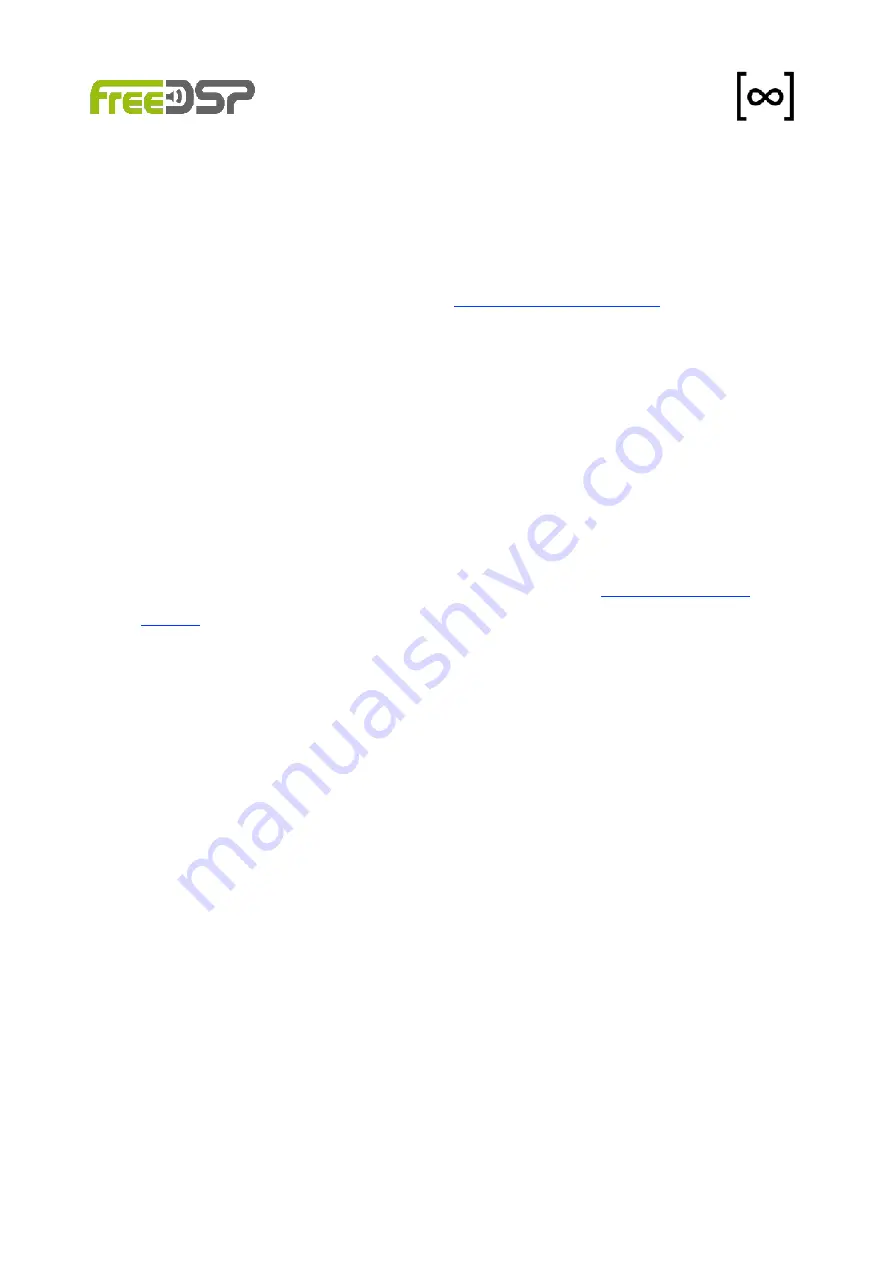
to switch to the right feature branch by selecting it in the branch drop down menu,
e.g. feature/develop. Then click on
Clone or download
and select
Download ZIP
.
2. Unzip the downloaded zip file (if your computer does not do this by itself).
3. Connect you computer with the WiFi access point
AP-freeDSP-aurora.
4. Open web browser and type in the URL
5. Alternatively you can connect you computer to the same local WiFi network your
freeDSP-aurora is connected to and replace the ip 192.168.5.1 by the ip your board
got from your router.
6. Click on the button to select the firmware binary from your hard disk. The filename of
the firmware is usually
aurora.ino.esp32.bin
. You can find the latest binary in
<path_to_repository>/SOURCES/WEBAPP/ESP32/updater
7. Once you have selected a file the update process starts. The new binary will now be
uploaded to your board. After a successful update you will see a message box and
afterwards your freeDSP-aurora board will restart.
8. Connect to the Access Point AP-freeDSP-aurora and enter
in the URL field of your browser.
9. Reinstall your plugin now.
10. Your freeDSP-aurora is updated now.
auverdion
13














